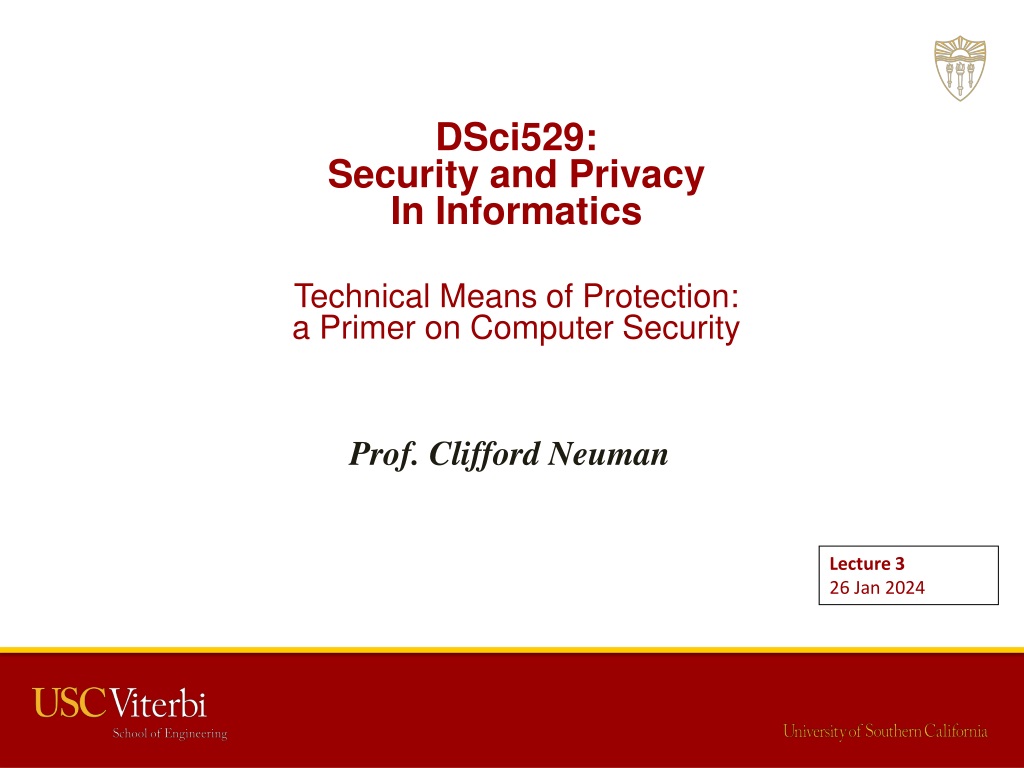
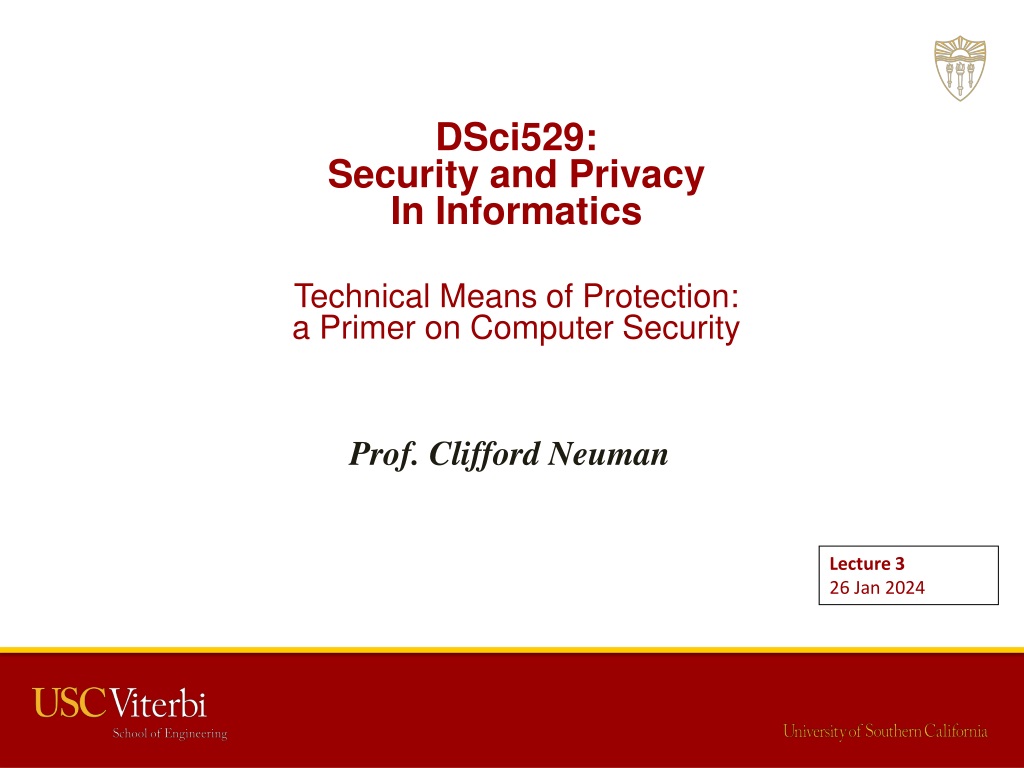
Replay
0 likes | 2 Views
The lecture by Prof. Clifford Neuman covers the definition of cloud computing, examples of cloud services, risks associated with cloud computing, defining policy, controlling migration, enforcing constraints, and ensuring cloud security. It emphasizes the importance of addressing security requirements, accrediting providers, and supporting automated resolution. The course outline includes topics on informatics privacy, technical protection means, the right to privacy, big data, social networks, privacy considerations in various laws, and the Internet of Things.

E N D
DSci529: Security and Privacy In Informatics Technical Means of Protection: a Primer on Computer Security Prof. Clifford Neuman Lecture 3 26 Jan 2024
Defining The Cloud • The cloud is many things to many people – Software as a service and hosted applications – Processing as a utility – Storage as a utility – Remotely hosted servers – Anything beyond the network card • Clouds are hosted in different ways – Private Clouds – Public Clouds – Hosted Private Clouds – Hybrid Clouds – Clouds for federated enterprises
Risks of Cloud Computing Reliability – Must ensure provider’s ability to meet demand and to run reliably Confidentiality and Integrity – Service provider must have their own mechanisms in place to protect data. – The physical machines are not under your control. Back channel into own systems – Hybrid clouds provide a channel into ones own enterprise Less control over software stack – Software on cloud may not be under your enterprise control Harder to enforce policy – Once data leaves your hands • • • • •
Defining Policy Characterize Risk – What are the consequences of failure for different functions Characterize Data – What are the consequences of integrity and confidentiality breaches Mitigate Risks – Can the problem be recast so that some data is less critical. • Redundancy • De-identification – Control data migration within the cloud • • •
Controlling Migration Characterize Node Capabilities – Security Characteristics • Accreditation of the software for managing nodes and data – Legal and Geographic Characteristics • Includes data on managing organizations and contractors – Need language to characterize – Need endorsers to certify Define Migration Policies – Who is authorized to handle data – Any geographic constraints – Necessary accreditation for servers and software • Each node that accepts data must be capable for enforcing policy before data can be redistributed. – Languages needed to describe • •
Enforcing Constraints • With accredited participants – Tag data and service requests with constraints – Each component must apply constraints when selecting partners • Sort of inverting the typical access control model • When not all participants are accredited – Callbacks for tracking compliance – Trusted computing to create safe containers within unaccredited systems.
Cloud Security Summary • Great potential for cloud computing – Economies of scale for managing servers – Computation and storage can be distributed along lines of a virtual enterprise. – Ability to pay for normal capacity, with short term capacity purchases to handle peak needs. • What needs to be addressed – Forces better assessment of security requirements for process and data. – Accreditation of providers and systems is a must. – Our models of the above must support automated resolution of the two.
Course Outline Overview of informatics privacy What data is out there and how is it used Technical means of protection Identification, Authentication, Audit The right of or expectation of privacy Social Networks and the social contract Measuring Privacy Big data – Privacy Considerations Criminal law, National Security, and Privacy Civil law and privacy International law and conflict across jurisdictions The Internet of Things The future – What can we do • • • • • • • • • • • • •
DSci529: Security and Privacy In Informatics Technical Means of Protection: a Primer on Computer Security Prof. Clifford Neuman Lecture 3 26 Jan 2024
A primer in-security • Much of todays lecture will be review for students in the security informatics program. • The objectives of today’s lecture are to provide an overview of security for the non-security specialist. – Useful for those in data informatics – Useful for those outside of engineering • What you need to know about the security of the information you manage
Trusted vs. Trustworthy • We trust our computers – We depend upon them. – We are vulnerable to breaches of security. • Our computer systems today are not worthy of trust. – We have buggy software – We configure the systems incorrectly – Our user interfaces are ambiguous regarding the parts of the system with which we communicate.
The Security Triad • Confidentiality • Keep data out of the wrong hand • Integrity • Keep data from being modified • Availability • Keep the system running and reachable
Terminology Trusted – Parts of a system that we depend upon for the proper enforcement of policies, whether or not the code is free of vulnerabilities (almost all systems have vulnerabilities). - as compared with Trustworthy – our belief that a system is free of vulnerabilities that could result in the violation the relevant security policies.
What’s the Difference We trust our computers We depend upon them. We are vulnerable to breaches of security. Our computer systems today are not worthy of trust. We have buggy software We configure the systems incorrectly Our user interfaces are ambiguous regarding the parts of the system with which we communicate. Trust is for a purpose and an assumed environment
Policy v. Mechanism Security policy defines what is and is not allowed • What confidentiality, integrity, and availability actually mean Security mechanisms are methods or tools for enforcing security policy • Prevention • Detection • Reaction Among mechanisms are: • Mechanisms that enforce policy. • Mechanisms that solve intermediate problems. • Authentication, Audit • Containment
Important Considerations Risk analysis and Risk Management • Impact of loss of data. • Impact of disclosure. • Legislation may play a role. Human factors • The weakest link Goal should be to mitigate consequence
Adversaries: Tool Users Attacker has specific tools • Casts the tool widely to see what can be caught. • Sometimes described as script-kiddies • Gets them into systems or with specific vulnerabilities • Gets them account access to susceptible employees • The gather what they find, ex-filtrate or modify, and stop there Strong security posture is effective • Sound security practices • Systems up to date • Least privilege
Adversaries: Bottom Up Opportunistic Looks for the weak link • Uses tools to scan for vulnerabilities • Once in, repeats the process • This time starting with elevated access because of the system or user ID already compromised. Your containment architecture is critical against such adversaries. • You need to be aware of the paths that might be followed to reach sensitive data.
Adversaries: Goal-Oriented Top-Down Learns about your organization and system • Goal is to compromise some component of your system or access specific data. • Learns precursor activities to be achieved to meet that goal. • Often applies APT – Advanced Persistent Threat tactics • Will wait for threat vector to propagate Defenses require all of: • Strong security posture • Training of privileged employees • Containment Architecture • Strong defenses to subversion.
Attack Terminology Vulnerability – A weakness in a system, program, procedure, or configuration that could allow an adversary to violate the intended policies of a system. Threat – Tools or knowledge (capabilities) that care capable of exploiting a vulnerability to violate the intended policies of a system. Attack – An attempt to exploit a vulnerability to violate the intended policies of a system. Compromise or intrusion – The successful actions that violate the intended polices of a system.
Incidents and Breaches Penetration – A successful attack (intrusion) that exploits a vulnerability in the code base of a system or its configuration. The result will often be to install a subversion. Denial of Service – An attack that prevents authorized access to a resource, by destroying a target or overwhelming it with undesired requests. Subversion - An intentional change to the code base or configuration of a system that alters the proper enforcement of policy. This includes the installation of backdoors and other control channels in violation of the policy relevant to the system. Subversion vectors – the methods by which subversions are introduced into a system. Often the vectors take the form of malicious code.
More Terminology Secure – A system is secure if it correctly enforces a correctly stated policy for a system. A system can only be secure with respect to a particular set of policies and under a set of stated assumptions. There is no system that is absolutely secure. Trusted Computing Base – That part of a system which if compromised affects the security of the entire system. One often unstated assumption made with respect to a secure system is that the TCB is correctly implemented and has not been compromised. Attack Surface – The accumulation of all parts of a system that are exposed to an adversary against which the adversary can try to find and exploit a vulnerability that will render the system insecure (i.e. violate the security policies of the system).
Security and Society Does society set incentives for security. • OK for criminal aspects of security. • Not good in assessing responsibility for allowing attacks. • Privacy rules are a mess. • Incentives do not capture gray area • Spam and spyware • Tragedy of the commons
Why we aren’t secure Impersonation Theft of password/keys Malicious Code The Human Element Social Engineering Errors Insider Threat Incorrect Policy Protocols design failures and weak software Denial of service
What we want from security Confidentiality Prevent unauthorized disclosure Integrity Authenticity of document That it hasn’t changed Availability That the system continues to operate That the system and data is reachable and readable. Enforcement of policies Privacy Accountability and audit
Some Important Mechanisms • Encryption • Checksums • Key management • Authentication • Authorization • Accounting • Firewalls • Virtual Private Nets • Intrusion detection • Intrusion response • Development tools • Virus Scanners • Policy managers • Trusted hardware
Security Today Most deployment of security services today handles the easy stuff, implementing security at a single point in the network, or at a single layer in the protocol stack: Firewalls, VPN’s IPSec SSL Virus scanners Intrusion detection
It’s Not That Easy Unfortunately, security isn’t that easy. It must be better integrated with the application. At the level at which it must ultimately be specified, security policies pertain to application level objects, and identify application level entities (users).
Loosely Managed Systems Security is made even more difficult to implement since today’s systems lack a central point of control. • Home machines unmanaged • Networks managed by different organizations. • A single function touches machines managed by different parties. • Clouds
Cryptography and Security Cryptography underlies many fundamental security services • Confidentiality • Data integrity • Authentication It is a basic foundation of much of security.
A Brief HIstory Steganography: “covered writing” • Demaratus and wax tablets • German microdots (WWII) . • Flaw: Discovery yields knowledge • Confidentiality through obscurity Cryptography: “secret writing” • TASOIINRNPSTO and TVCTUJUVUJPO
Encryption used to scramble data PLAINTEXT CIPHERTEXT PLAINTEXT + + (KEY) (KEY) ENCRYPTION DECRYPTION
Cryptography Basics • Two basic types of cryptography • TASONO PINSTIR • Message broken up into units • Units permuted in a seemingly random but reversible manner • Difficult to make it easily reversible only by intended receiver • Exhibits same first-order statistics
Cryptography Basics • Two basic types of cryptography • TRANSPOSITION (TASONOPINSTIR) • Message broken up into units • Units permuted in a seemingly random but reversible manner • Difficult to make it easily reversible only by intended receiver • Exhibits same first-order statistics
Cryptography Basics • Two basic types of cryptography (cont) • TVCTUJUVUJPO • Message broken up into units • Units mapped into ciphertext • Ex: Caesar cipher • First-order statistics are isomorphic in simplest cases • Predominant form of encryption
Cryptography Basics • Two basic types of cryptography (cont) • SUBSTITUTION (TVCTUJUVUJPO) • Message broken up into units • Units mapped into ciphertext • Ex: Caesar cipher • First-order statistics are isomorphic in simplest cases • Predominant form of encryption
How Much Security Mono-alphabetic substitution cipher • Permutation on message units—letters • 26! different permutations • Each permutation considered a key • Key space contains 26! = 4x1026keys • Equals number of atoms in gallon H2O • Equivalent to an 88-bit key
How Much Security So why not use substitution ciphers? • Hard to remember 26-letter keys • But we can restrict ourselves to shorter keys • Ex: JULISCAERBDFGHKM, etc • Remember: first-order statistics are isomorphic • Vulnerable to simple cryptanalysis • Hard-to-read fonts for crypto?!
Crypto-Analytic Attack Types • Cipher text only • Adversary sees only the ciphertext • Known plain text • May know some corresponding plaintext (e.g. Login:) • Chosen plaintext • Can ask to have text encrypted
Two Types of Cryptosystems Symmetric-key (conventional) • Single key used for both encryption and decryption • Keys are typically short, because key space is densely filled • Ex: AES, DES, 3DES, RC4, Blowfish, IDEA, etc • Substitution of blocks
Two Types of Cryptosystems Public-key (asymmetric) • Two keys: one for encryption, one for decryption • Keys are typically long, because key space is sparsely filled • Ex: RSA, El Gamal, DSA, etc • Substitution of blocks
Other Types of Cryptosystems • For confidentiality, One Time Pad provably secure. • Generate truly random key stream size of data to be encrypted. • Encrypt: Xor plaintext with the keystream. • Decrypt: Xor again with keystream. • Weak for integrity • 1 bit changed in cipher text causes corresponding bit to flip in plaintext. • Key size makes key management difficult • If key reused, the cipher is broken. • If key pseudorandom, no longer provably secure • Beware of claims of small keys but as secure as one time pad – such claims are wrong.
Block Ciphers (vs Stream) • Block ciphers encrypt message in units called blocks • E.g. DES: 8-byte key (56 key bits), 8-byte block • AES (discussed later) is also a block cipher with 128 bit blocks (16 byte) • Larger blocks make simple cryptanalysis useless (at least for short messages) • Not enough samples for valid statistics • 8 byte blocks common • But can still tell if something is the same.
Stream Ciphers (vs Block) • Stream ciphers encrypt a bit, byte, or block at a time, but the transformation that is performed on a bit, byte, or block varies depending on position in the input stream and possibly the earlier blocks in the stream. • Identical plaintext block will yield a different cipher text block. • Makes cryptanalysis more difficult. • DES modes CBC, CFB, and OFB modes (discussed next) create stream ciphers from DES, which is a block cipher. • Similar modes available for AES.
Block to Stream – DES CBC x1 x2 xn Encrypt: IV eK eK eK y1 y1 y2 y2 yn yn Decrypt: dK dK dK I V x1 x2 xn – Each plaintext block XOR’d with previous ciphertext – Easily incorporated into decryption – What if prefix is always the same? IV!
Variants and Applications • 3DES: Encrypt using DES 3x • Two and three-key types • Inner and outer-CBC modes • Crypt: Unix hash function for passwords • Uses variable expansion permutations • DES with key-dependent S-boxes • Harder to analyze
Certification of DES • Had to be recertified every ~5 years • 1983: Recertified routinely • 1987: Recertified after NSA tried to promote secret replacement algorithms • Withdrawal would mean lack of protection • Lots of systems then using DES • 1993: Recertified after continued lack of alternative
Enter AES • 1998: NIST finally refuses to recertify DES • 1997: Call for candidates for Advanced Encryption Standard (AES) • Fifteen candidates whittled down to five • Criteria: Security, but also efficiency • Compare Rijndael with Serpent • 9/11/13 rounds vs 32 (breakable at 7) • 2000: Rijndael selected as AES
