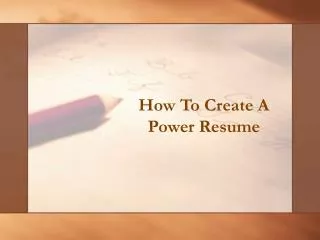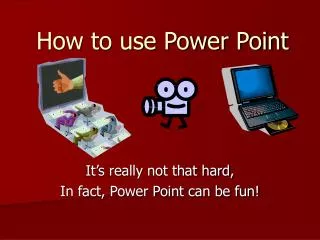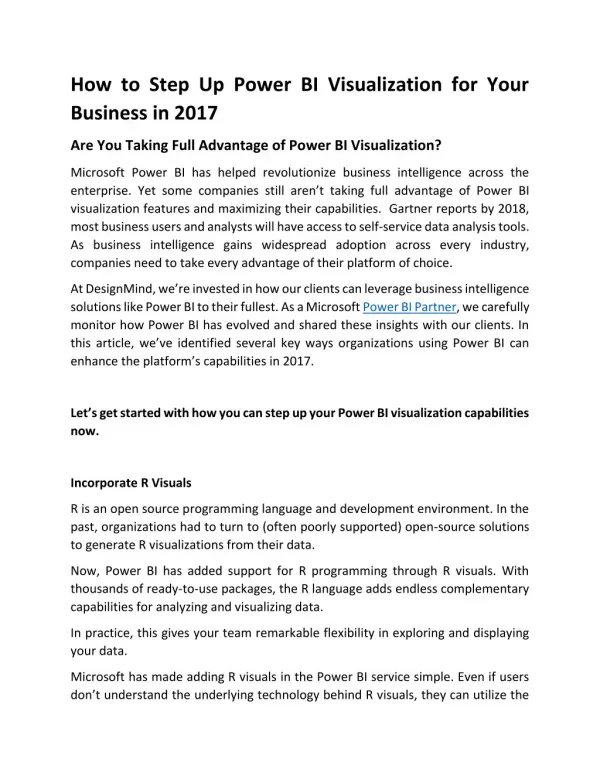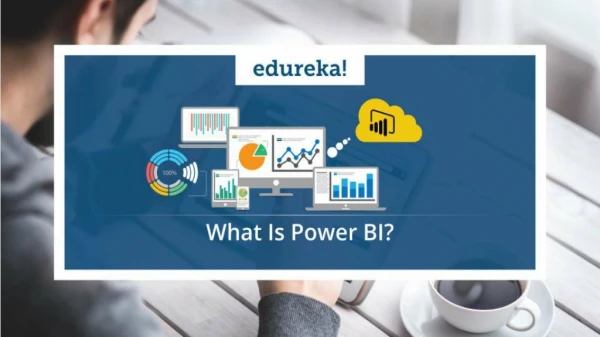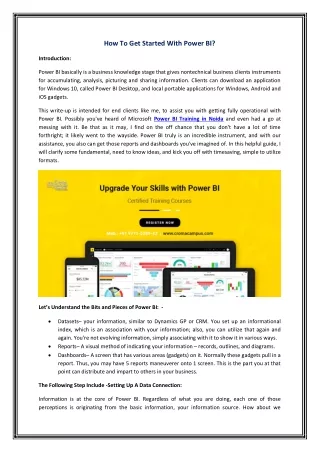Power BI Dashboards How to Use the Power Pattern to Create Stunning Visualizations
40 likes | 63 Views
If you are looking for a way to create beautiful and informative Power BI dashboards that showcase patterns and insights in your data, you might want to try the Power Pattern.<br><br>The Power Pattern is a battle-tested approach based on the best principles of visualization design. It is a simple and easy to use method that you can then extend and adapt to fit your own needs.<br><br>In this article, I will show you how to use the Power Pattern to create stunning Power BI dashboards using DAX and visualization techniques.
Download Presentation 

Power BI Dashboards How to Use the Power Pattern to Create Stunning Visualizations
An Image/Link below is provided (as is) to download presentation
Download Policy: Content on the Website is provided to you AS IS for your information and personal use and may not be sold / licensed / shared on other websites without getting consent from its author.
Content is provided to you AS IS for your information and personal use only.
Download presentation by click this link.
While downloading, if for some reason you are not able to download a presentation, the publisher may have deleted the file from their server.
During download, if you can't get a presentation, the file might be deleted by the publisher.
E N D
Presentation Transcript
More Related