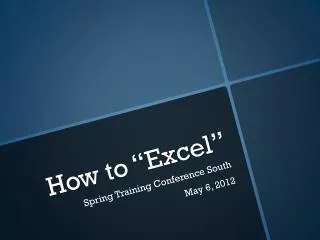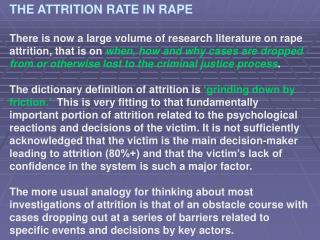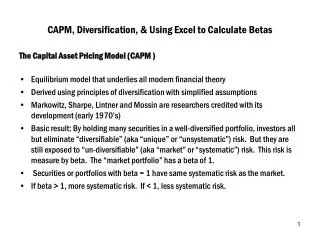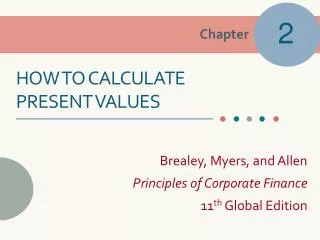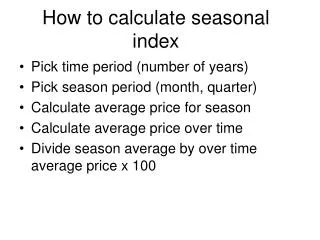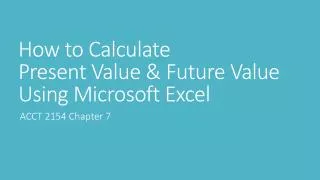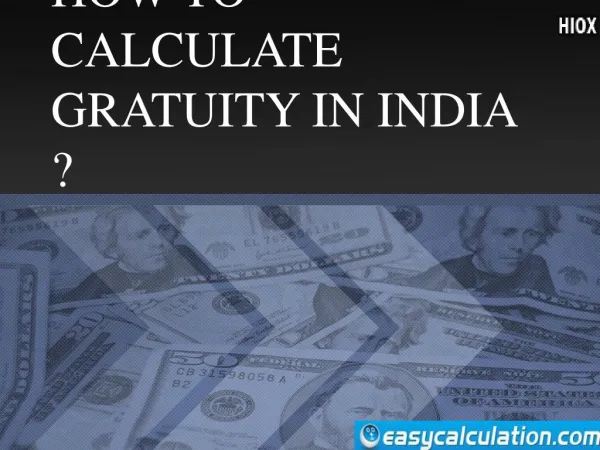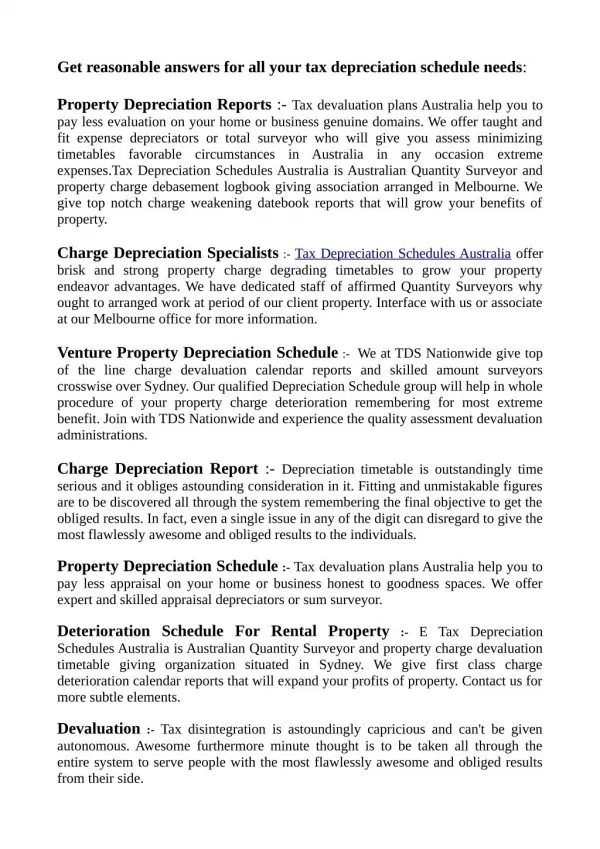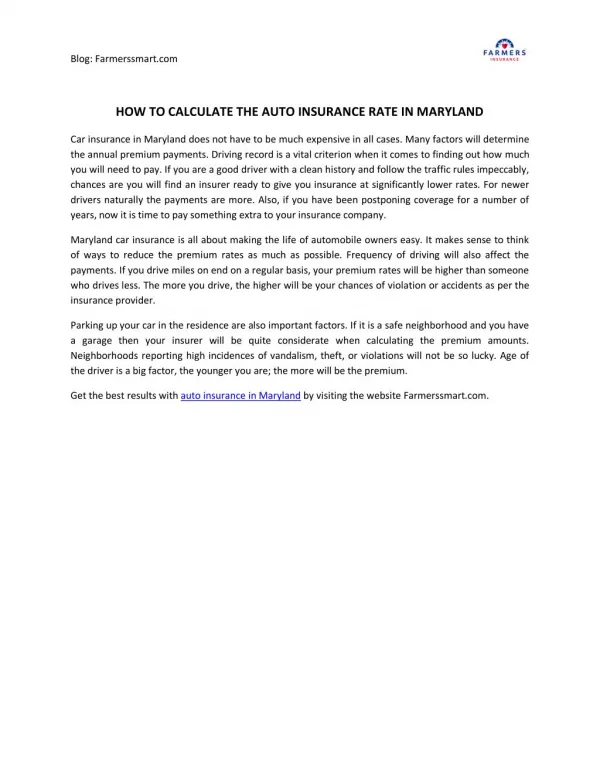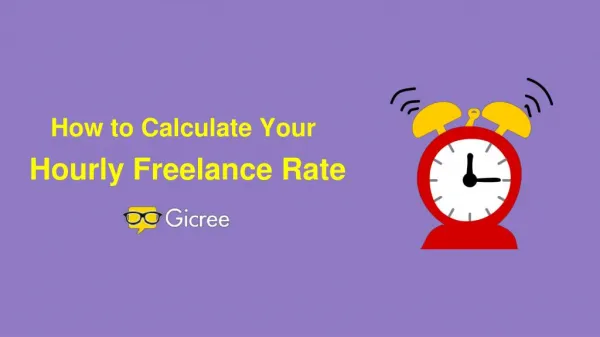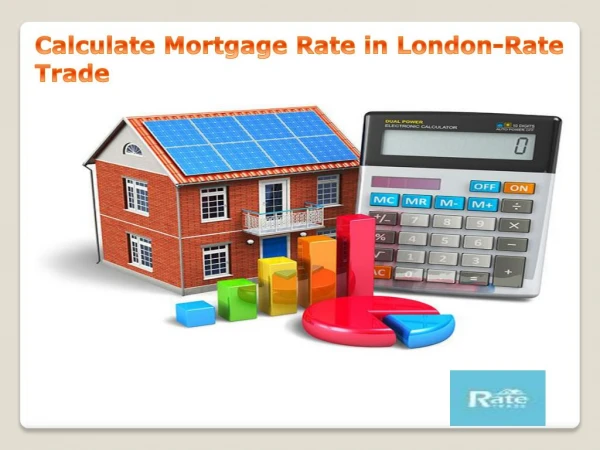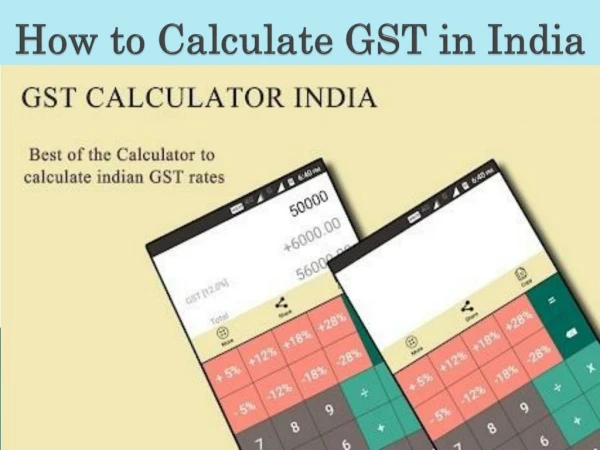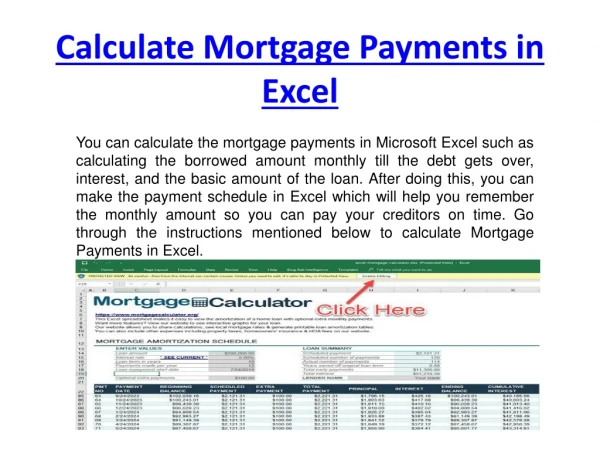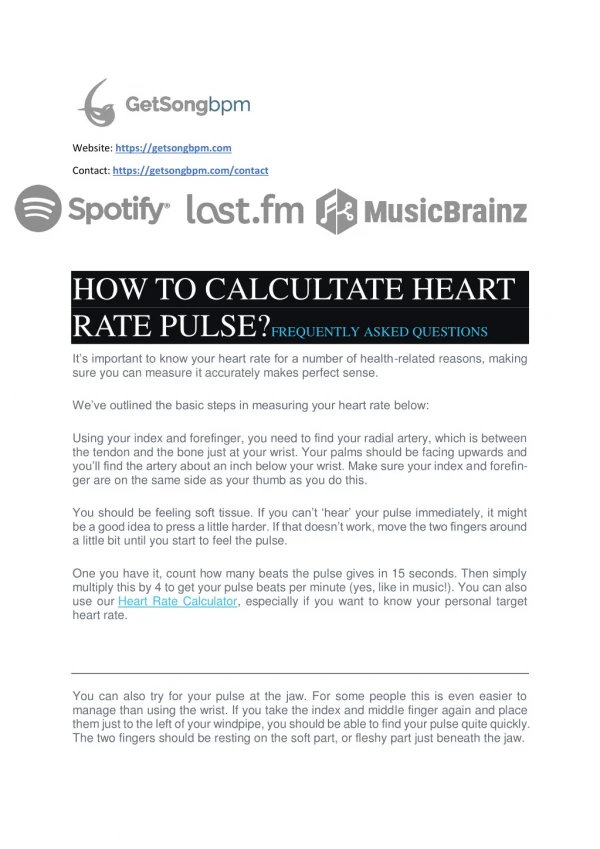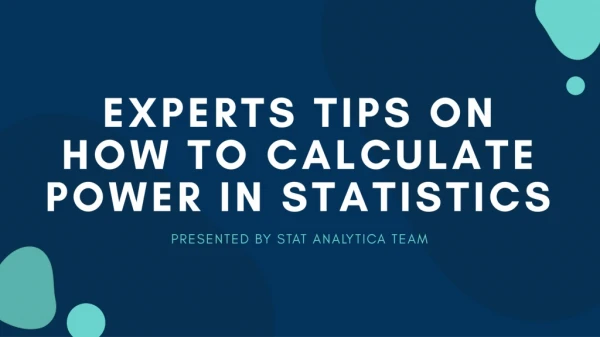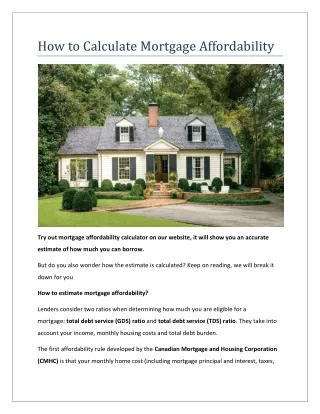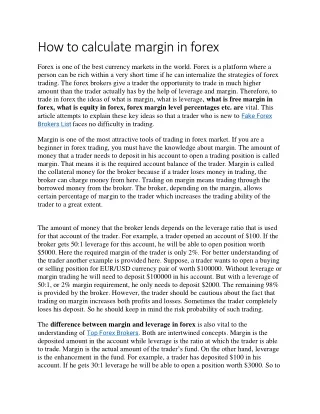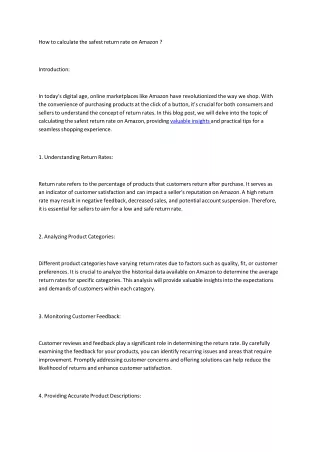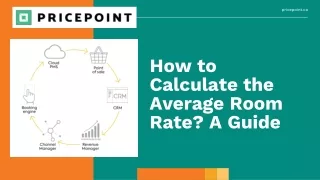How to Calculate Attrition Rate in Excel
0 likes | 8 Views
As a recruiter, keeping track of employee turnover and attrition is crucial to maintain a healthy workforce. Attrition rate, also known as employee turnover rate, is a metric used to measure the number of employees who leave a company during a specified period. Calculating the attrition rate using Excel has several benefits, including easier data organization, visual representation, and faster calculations.<br><br>For the detailed article on how to calculate attrition rate in Excel, visit https://www.hirequotient.com/blog/how-to-calculate-attrition-rate-in-excel
Download Presentation 

How to Calculate Attrition Rate in Excel
An Image/Link below is provided (as is) to download presentation
Download Policy: Content on the Website is provided to you AS IS for your information and personal use and may not be sold / licensed / shared on other websites without getting consent from its author.
Content is provided to you AS IS for your information and personal use only.
Download presentation by click this link.
While downloading, if for some reason you are not able to download a presentation, the publisher may have deleted the file from their server.
During download, if you can't get a presentation, the file might be deleted by the publisher.
E N D
Presentation Transcript
More Related