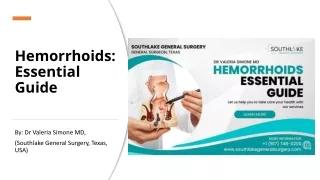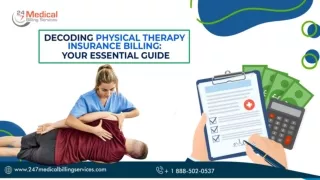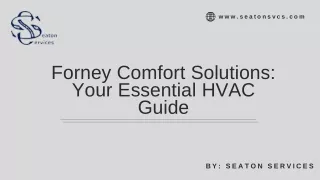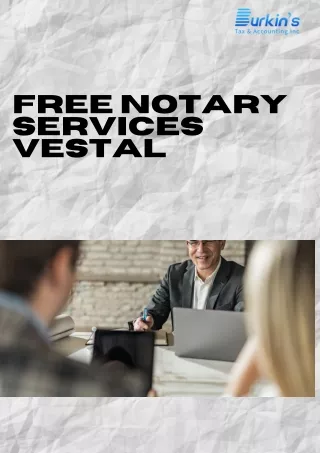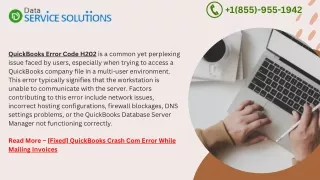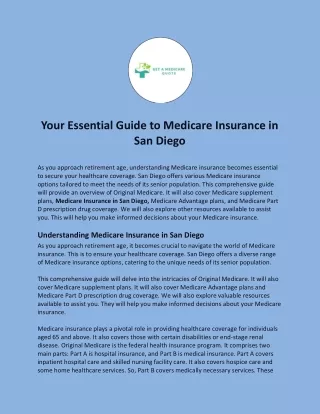Casa Particular in Cuba_ Your Essential Guide
0 likes | 12 Views
Experience authentic Cuban culture with Casa Particulares. Discover tips, types, booking advice, and why they offer a unique stay in Cuba.
Download Presentation 

Casa Particular in Cuba_ Your Essential Guide
An Image/Link below is provided (as is) to download presentation
Download Policy: Content on the Website is provided to you AS IS for your information and personal use and may not be sold / licensed / shared on other websites without getting consent from its author.
Content is provided to you AS IS for your information and personal use only.
Download presentation by click this link.
While downloading, if for some reason you are not able to download a presentation, the publisher may have deleted the file from their server.
During download, if you can't get a presentation, the file might be deleted by the publisher.
E N D
Presentation Transcript
More Related

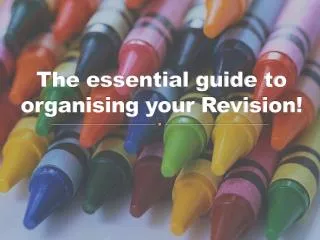
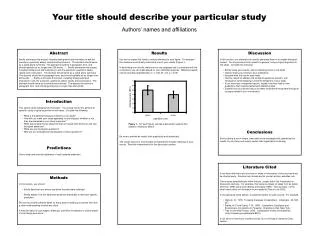
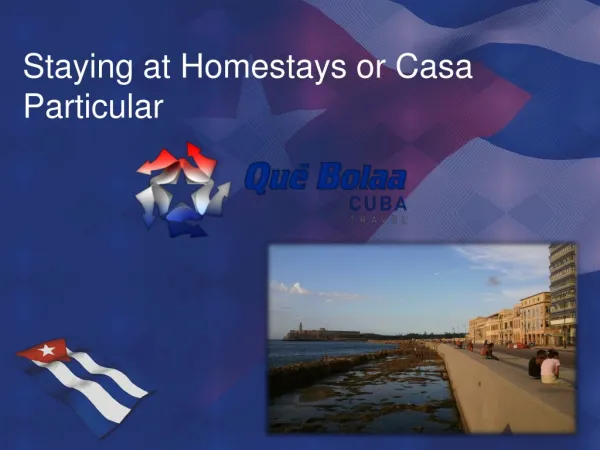
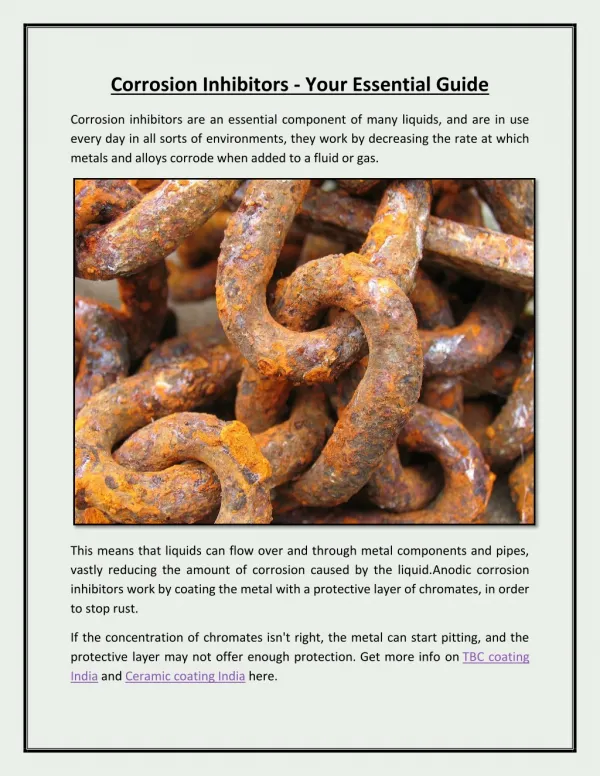

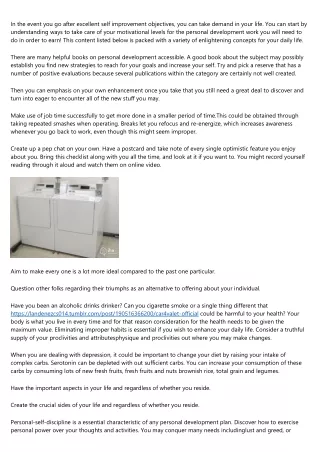
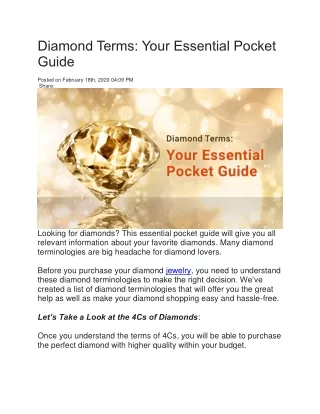

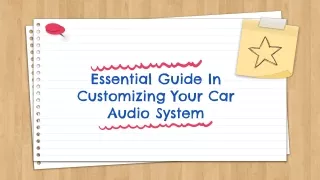
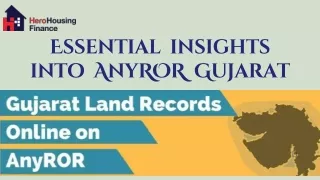

![[PDF] DOWNLOAD Selling Your House: Nolo's Essential Guide](https://cdn7.slideserve.com/12570804/slide1-dt.jpg)