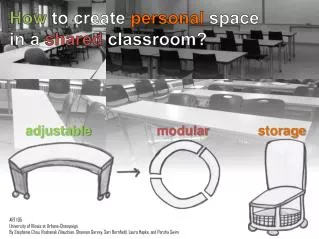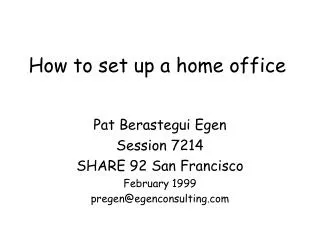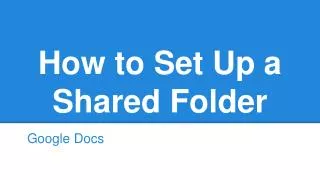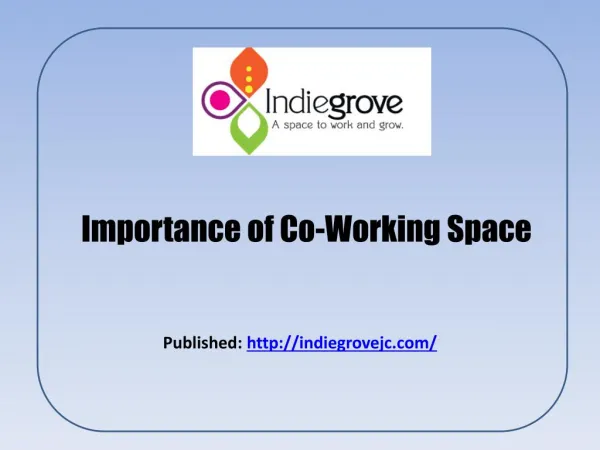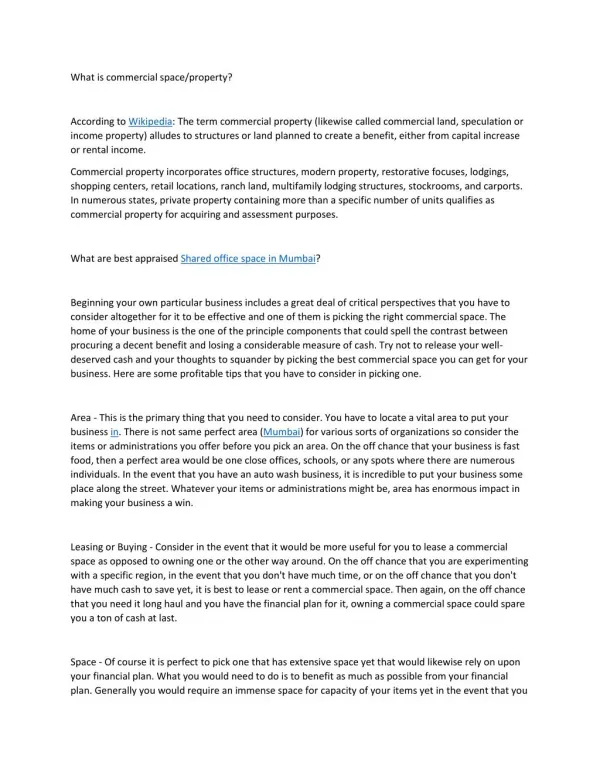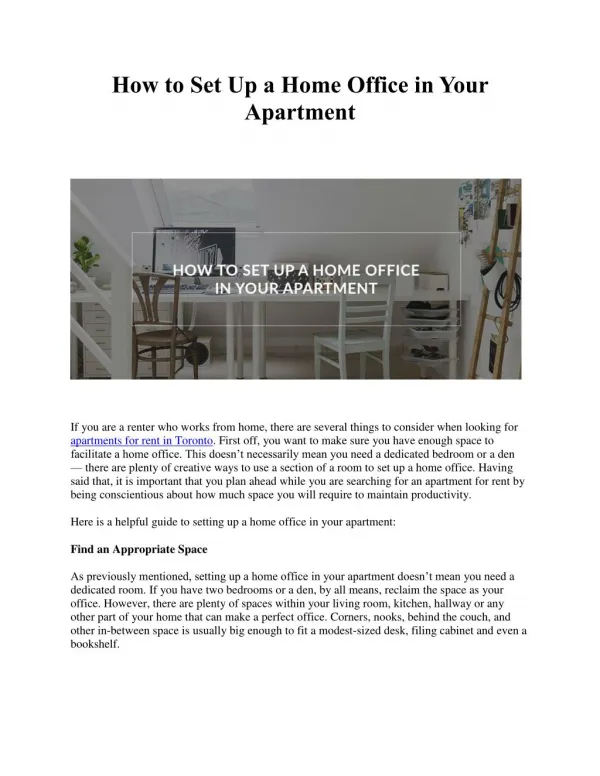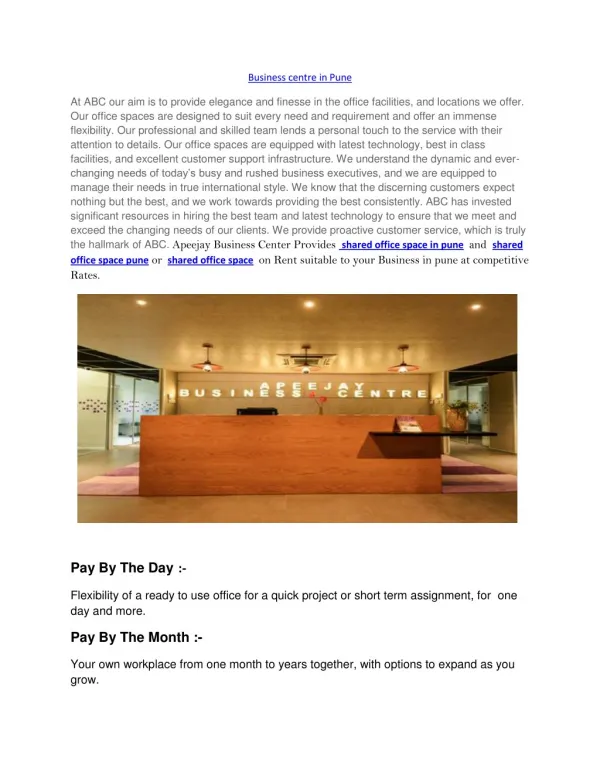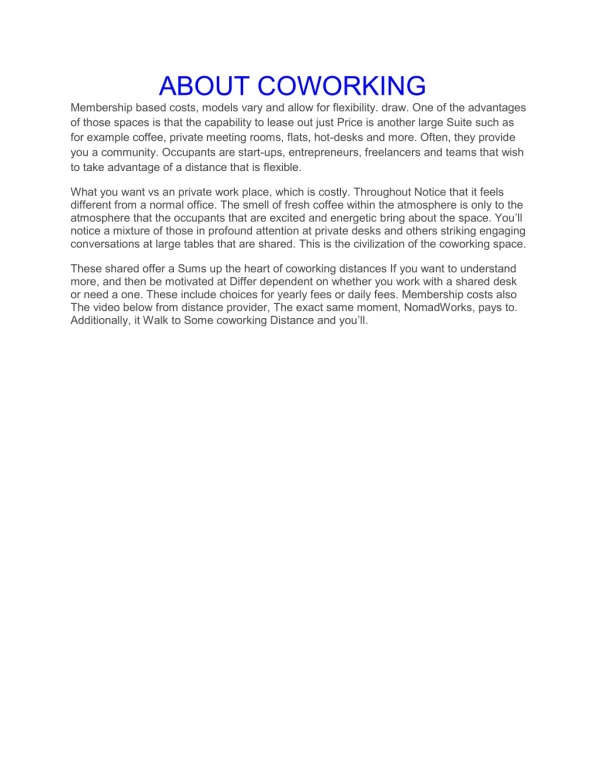How to Set Up a Workable Home Office
To begin planning, let's look at the top five needs and solutions for a great home office: Identify the Space for Your Home Office If your space is limited, you won't have as many choices. You could even install a working desk at the top of some stairs and upper wall drawer instead of lower almirah or drawer. If you are spending a lot of time in your home office, you might prefer a better view and more room. Identify space that is infrequently used, such as a guest room or dining area. Using an armoire for papers, a computer, and printer allows the entire workspace to be behind closed doors, for instance. Your working space will be able to extend into a larger area. Plan Your Work Area Think of all the things that you'll need to work comfortably and efficiently in your home office. Start with proper temperature control and lighting with some advance technology. Have a telephone installed in the space or be sure to have a portable phone available for all. Your desk chair will be moving around in the space, so flooring should be fit the space both in design and usability (Consider carpet or carpet tiles, Hardwood, Laminate, Natural Stone, Rubber), at least near the desk. Select window coverings (if you're fortunate to have a window nearby your desk) that will allow you to control the light in your area. Identify a space for printer paper, computer program manuals, and reference books. Place the mail in the same place every day and have the telephone within arm's reach. If your storage space is limited in your designated home office, find a place in another area of your home for items and supplies that you use less frequently or rarely. Include power surge protectors to protect your computer and information from electrical power outages. Make sure you store your backup disks in a different part of the home safely. Sit in Comfort Select a chair that is comfortable, the right height, and provides proper back and arm support for the type of work you will be doing. If you like to put your feet up, have a small footstool (about 10" high) under your desk. Find resources and information about ergonomic office furniture before you go shopping. Install a slide-out keyboard holder so that your computer keyboard is the right height for easy and comfortable use. Place your computer mouse in a place that is accessible easily. As you're planning your new home office, don't just go out and buy a desk and chair. If you plan ahead, you'll be able to work comfortably and efficiently and enjoy your work-at-home lifestyle. Light the Way and Save Your Eyes It's extremely important to have proper lighting in a home office. To reduce eye strain, have lighting installed over your working area, on the computer, and behind you so that there's no reflection off the computer monitor. Place the computer a comfortable distance from your chair so that you don't need to use reading glasses to read the screen. By reducing eye strain, you'll be able to work longer and more safely. Plan for your Visitors If you have clients in your home office, be sure that there should be a separate entry point so they don't have to walk past a sleeping baby or dirty kitchen to get to you. Keep things as professional as possible. And consider the privacy of your work. If clients will be waiting for an appointment with you, provide comfortable seating, a reading light, and interesting literature.
162 views • 12 slides