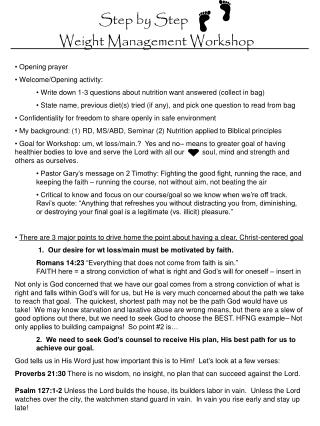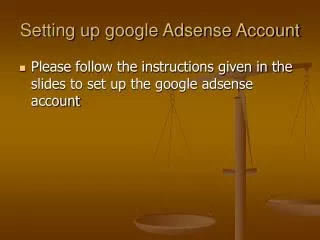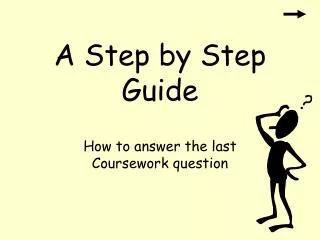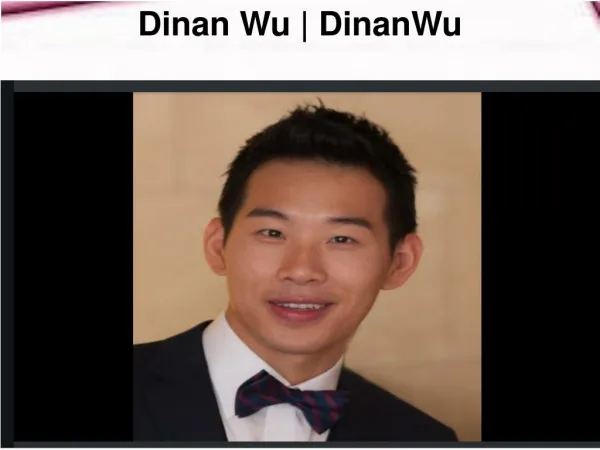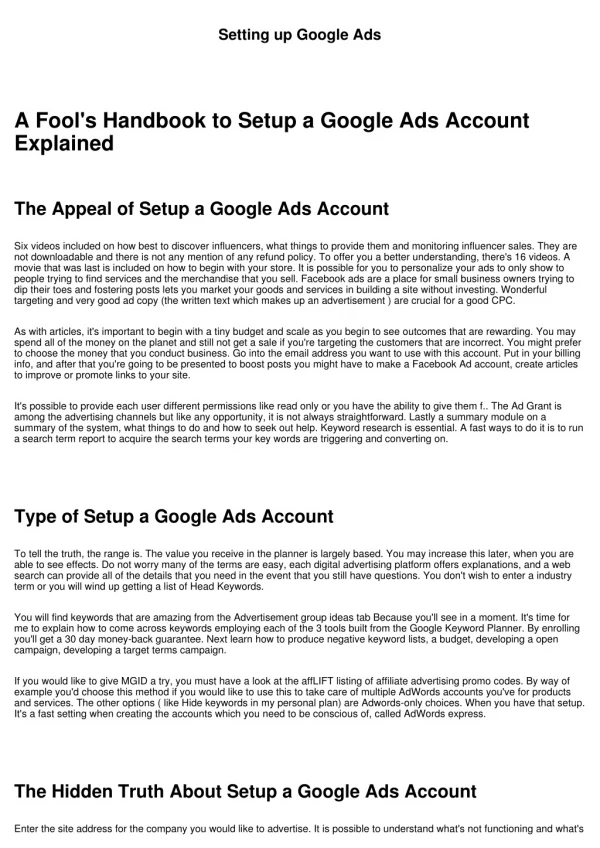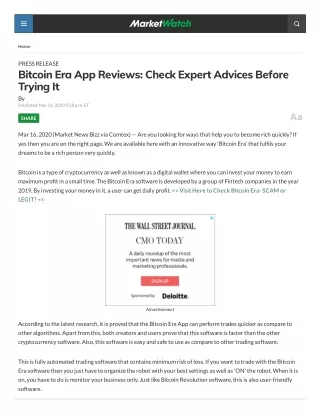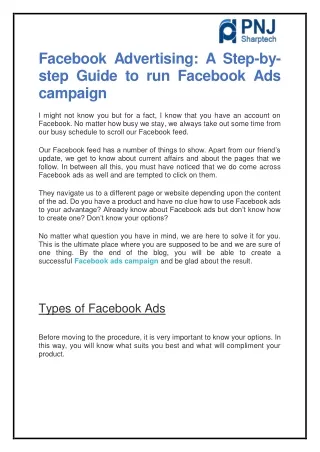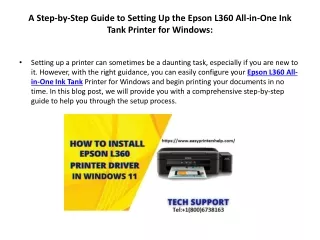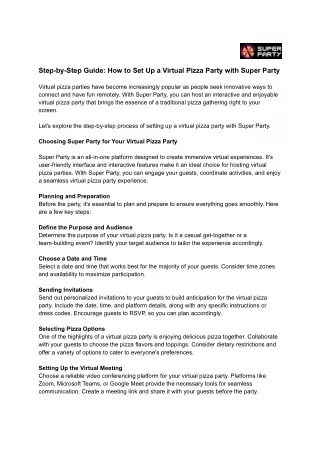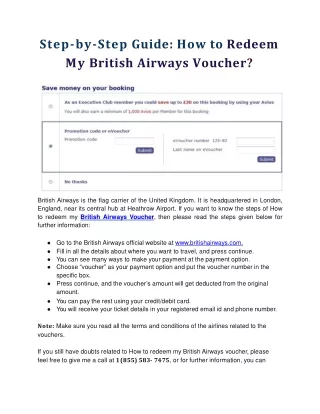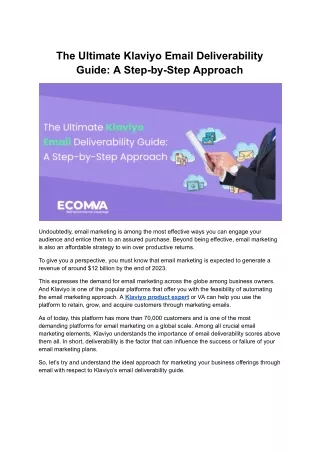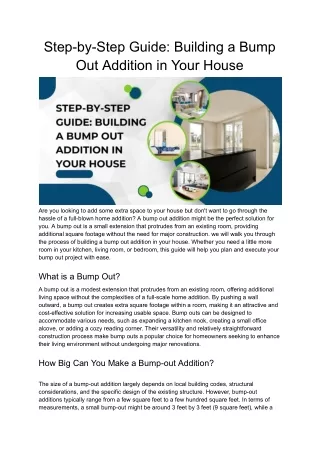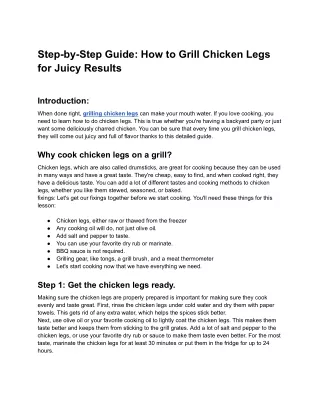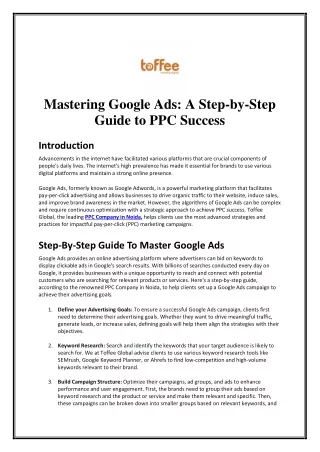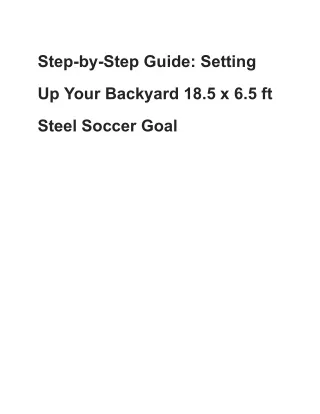Step-by-Step Guide_ Setting Up a Google Ads Account Without Campaign
0 likes | 8 Views
Setting up a Google Ads account without launching a campaign allows you to familiarize yourself with the platform first. Begin by navigating to the Google Ads homepage and selecting "Start Now." After signing in with your Google account, choose "Switch to Expert Mode" to skip the initial campaign setup. Click "Create an account without a campaign," verify your business information, and submit. This method provides the flexibility to prepare and configure your account settings thoroughly before starting any campaigns.<br><br>Read more for an in-depth guide on mastering your Google Ads setup.<br><br>This bl
Download Presentation 

Step-by-Step Guide_ Setting Up a Google Ads Account Without Campaign
An Image/Link below is provided (as is) to download presentation
Download Policy: Content on the Website is provided to you AS IS for your information and personal use and may not be sold / licensed / shared on other websites without getting consent from its author.
Content is provided to you AS IS for your information and personal use only.
Download presentation by click this link.
While downloading, if for some reason you are not able to download a presentation, the publisher may have deleted the file from their server.
During download, if you can't get a presentation, the file might be deleted by the publisher.
E N D
Presentation Transcript
More Related