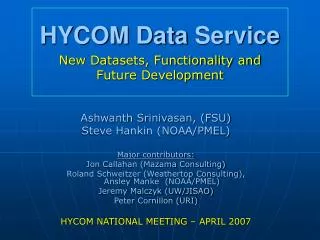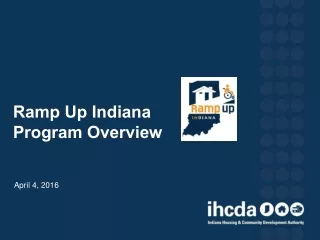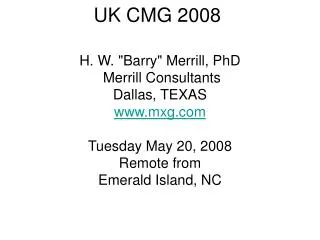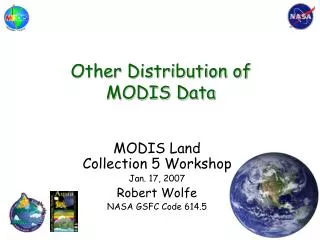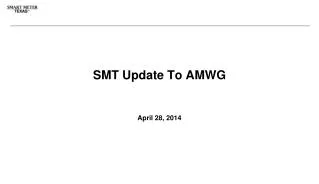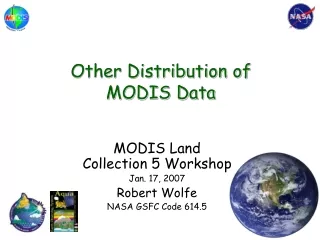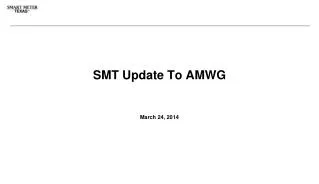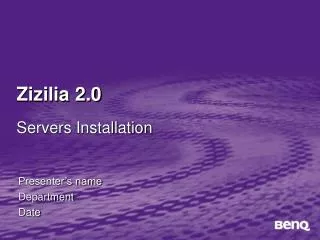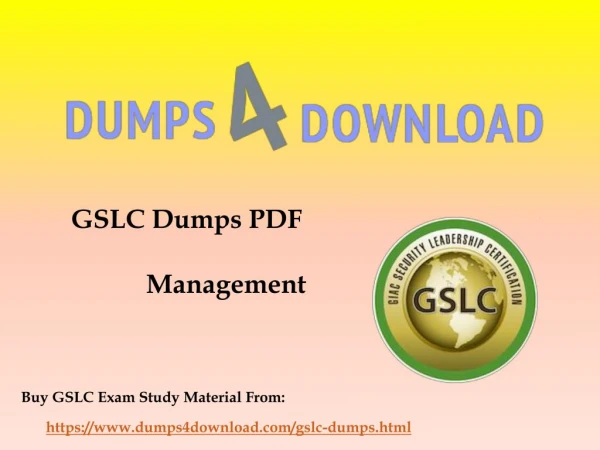Ways to Install Your First-Ever WordPress Theme
WordPress offers several ways of changing an existing theme: through the WordPress dashboard, the WordPress theme directory, and FTP. When using the WordPress dashboard method, you first have to download the compressed version of the theme you want to install. This method is only accessible by those on WordPress.org. On the dashboard menu, you need to click on Themes >>AddNew>> Upload Theme. Then, click on Activate button to access. You can also use the WordPress directory to install themes. First, go back to Appearance on the dashboard and click themes and then click Add New. The WordPress theme installer will give you a list of themes that meet your preference and then click on Install
★
★
★
★
★
107 views • 9 slides