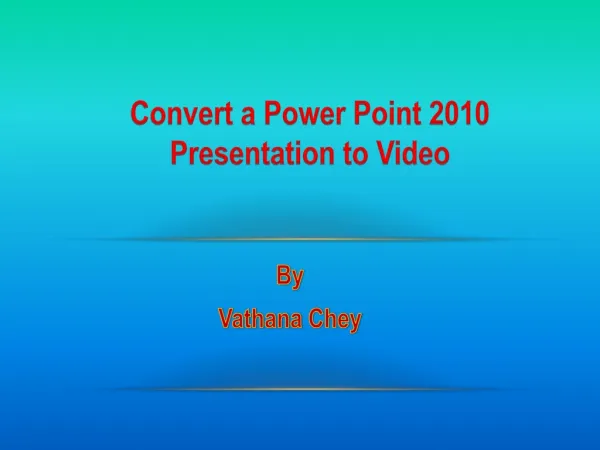Week 14 Lab activity
Technology helps human life to perform their job better. Presentation is one of the important parts of that make life easier. From day to day, businessmen, students, professors use power point presentation for transferring information and knowledge to their audiences.
Converting power point presentation to video is useful. It can save more time and get more attention from the audience. Moreover, to convert presentation to video is easy.
First thing you need to do is to create your power point presentation and then convert it to a video by clicking on File and choose Save & Send. Then you click on Create Video. This time it will shows another page you can consider how big your video should be. It depends on your purpose of using the video, if you want to use it to reviewing on monitor screen or other large screen, you should choose large size which mean you click on Computer & HD Displays for Large size (960*720). If you aim to use it for uploading to web and burning standard DVD you should choose medium size (640*480), which you click on Internet & DVD. On the other hand, if you need a small size (about 320*240), but it might be difficult to read, you should take Portable Devices. The next step, you need to size your video presentation; whether to use recorded narrations for the presentation, and to spend on each slide. Finally, you click Create Video, and save the video to a location that you think is good; wait until it is properly saved.
I like to convert all my power point presentation to video because it is easy to convert and it easy to watch. Indeed, it quick and save time and people like to watch it than listen to presenters.
CS101 Assignment: Zaman University Phnom Penh Cambodia
Zaman Univesity
Student Name : Vathana Chey
Pro: Zulfi Erken
Course: IT Applications I. CS 101. Section 3
20/01/2012
Original Source: http://www.howtogeek.com/howto/28056/convert-a-powerp
★
★
★
★
★
215 views • 6 slides