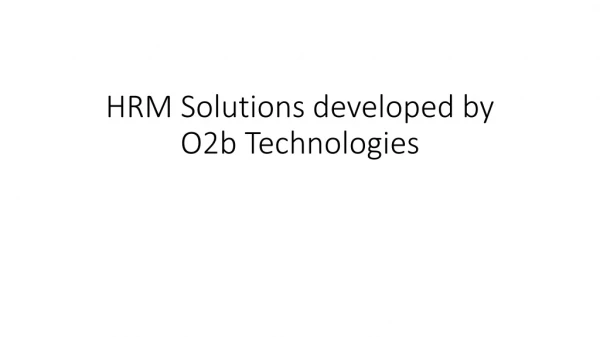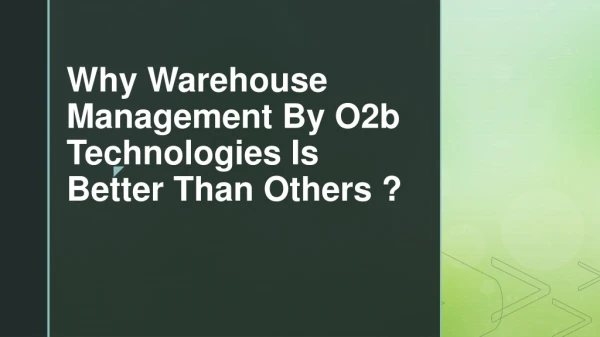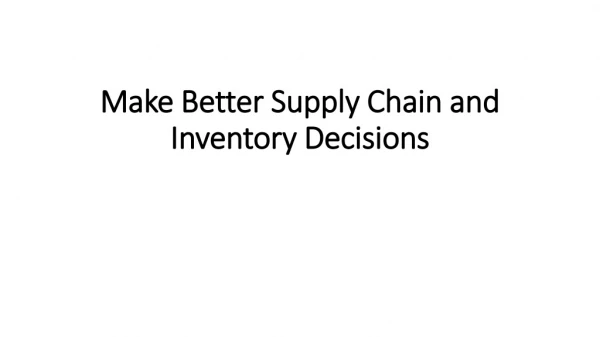Payeezy Integration
Payeezy Integration enable secure and convenient payments in your payment applications, this will get you up and running quickly. Payeezy handles all the heavy lifting of the complex tokenization and protects your customers’ transactions. Let know how it works 1. Payeezy.js which is included on the page using a <script> tag intercepts the form upon submit, and then asynchronously posts the credit card details directly to Payeezy bypassing the merchant server. This call uses JSONP over https, passing in API key and an identifier. 2. Payeezy returns a token associated with the credit card. 3. Payeezy.js submits the form with the hidden credit card token along with other form details to the merchant’s server. 4. Merchant’s server makes an API call and submits the token to Payeezy to complete the transaction using the server side library (Direct API) of your choice. This API call uses HMAC authentication over https. Refer to API docs section for more information on this. 5.Payeezy completes the transaction (such as authorize, purchase) with the provided token and sends back a new token to be used for any related secondary transaction (such as capture, void, refund). Success/failure message is handled accordingly by the merchants server.
★
★
★
★
★
131 views • 10 slides