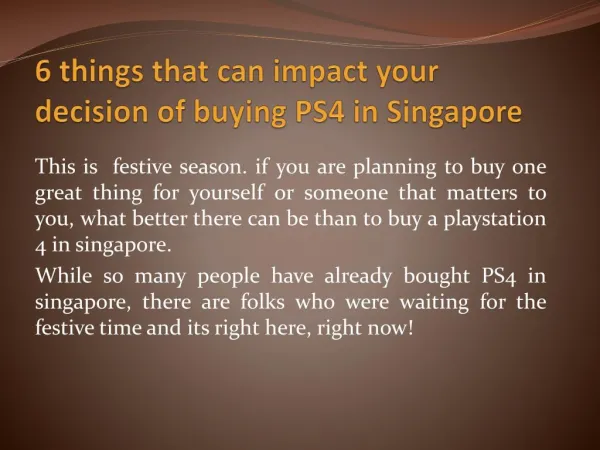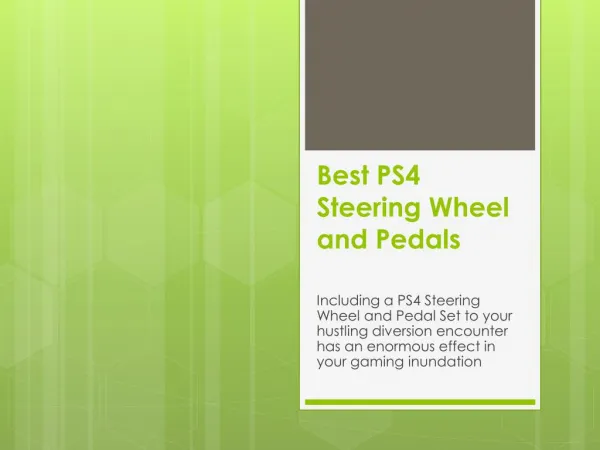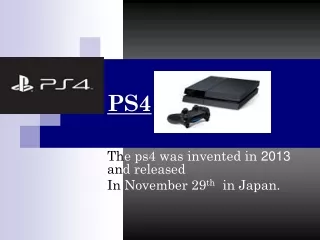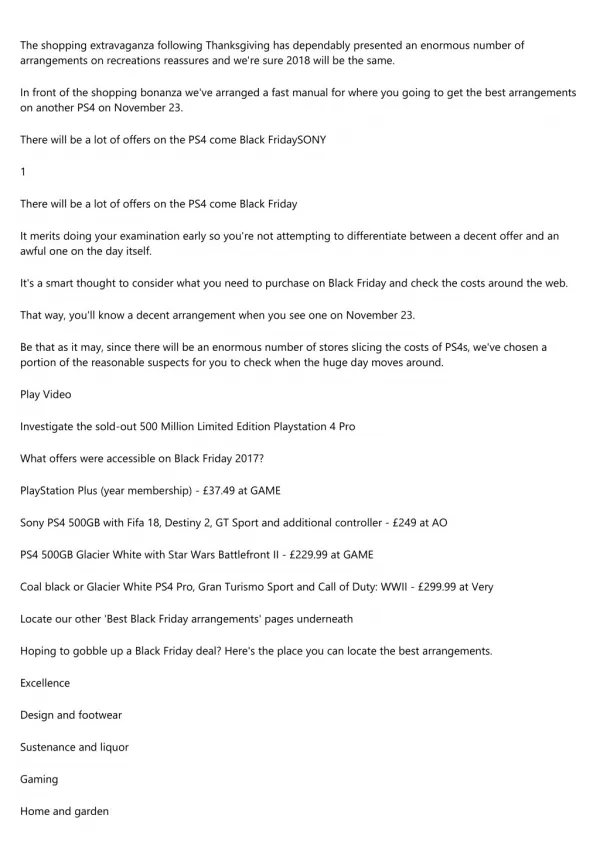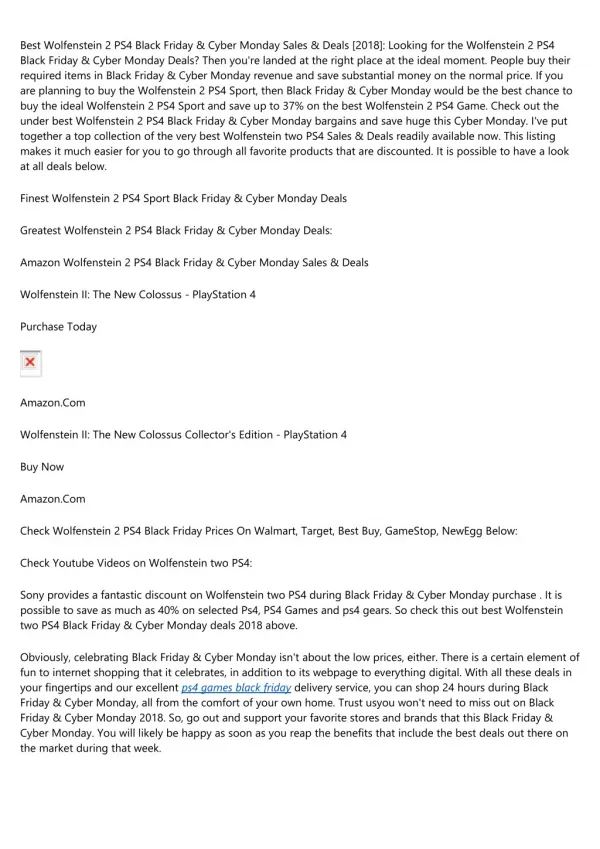Fix 5 common PlayStation 4 controller issues
Here are some common issues you may face into with your PS4 controller, as well as suggestions on how you can fix them. 1.tConsole Turning Off: The most common PlayStation 4 issue is the PlayStation power/turning off the problem. This can be a very frustrating issue for many PS4 gamers. It usually occurs out of nowhere. And when it happens, they canu2019t play games on their PS4. Here are four easy and quick solutions: u2022tConnect the power cable again a)tUnplug the power cable from your PS4. b)tWait for at least 30 seconds. c)tPlug the power cable back to your console. u2022tClean the dust in your PS4 u2022tInsert a disk into your PS4 Sometimes you can turn on your PS4 by placing in a disk. Your console can identify a disk inserted in and start itself. u2022tContact Sony customer service and solve the issue through discussing your problem. 2.tPS4 Freezing issue: Some users complain about the PS4 freezes while playing games. This can lead to lost progress for gamers. This is a common problem but does not appear to be extensive. There are two prior things users should do if this occurs. The first thing to do is to check for any PS4 updates. Sony intermittently releases new software for the PS4 that fixes bugs and performance issues. This could fix PS4 freezing for many users that may have ignored an update. If the PS4 hangs after playing it for long periods make sure it is not overheating. If this is the case put the PS4 to a more open area that could prevent freezing during long gameplay sessions. Place a fan next to the system in order to decrease heat. Ensure that the internal fan is running properly. For users who cannot fix the freezing problem, then they can contact the Game console repair service. 3.tDisc Read Errors: If your PS4 will not read a new disk when you put it in, you are not only one person. This is a gradually common problem with the PS4. In most cases, a disc read error will manifest itself as Error Code CE-35486-6. This could mean that your disc is damaged or scratched, but you have to be sure. First, try power off your console. Turn it off, unplug all cords, and then hold the power button for about 30 seconds. Keep power off that for two minutes, and then reattach all cords and power on the system. If the problem continues, the next step would be to reinstall the game in question. Navigate to its icon in the game menu, press Options and delete it. By inserting the disc again, the installation should begin automatically. 4.tAudio & Video Problems: u2022tNext common PS4 problem relates to audio and video. The PS4 connects with an HDMI cable that carries audio and video and an optical cable that transmits audio only. If users are not detecting the PS4, it is likely that a connection is set up wrong. u2022tMake Sure the HDMI cable is flush and not held out by a small piece of metal. u2022tUpdate your PlayStation 4u2032s firmware and software via any existing online updates. u2022tReplace your HDMI cable to check if the problem is with your HDMI cable and that the issue is not with your console or television. Try a new HDTV u2022tIf the system works on a new HDTV you should go to the Settings -> Sound and Screen -> manually set the video output to the TV you want to use. Turn the PS4 off and move it back to the other HDTV and start playing. u2022tContact Sony customer service and discuss the issues with them. 5.tPS4 Wi-Fi Problems: If you are facing PS4 Wi-Fi problems you should unplug your router, wait a minute and then plug it back in. Then on your PS4 disconnect the WiFi connection and then reconnect to your Wi-Fi network. You should check your router location and if possible move it to a higher location that is not congested. Users, who see the NW-31297-2 PS4 error code, can try to reconnect to WiFi by entering their password again, but for most of the users, this will not fix it. There are a lot of complaints on the PlayStation from users who cannot fix this PS4 WiFi problem. If you still cannot resolve Wi-Fi issue then contact PlayStation repair service near you Contact Us: (855) 462-4349 Hours of Operation: Monday u2013 Saturday: 10:00am u2013 8:00pm Sunday: 11:00pm u2013 6:00pm Send Mail-In Repairs to 203 Centereach Mall Centereach, NY 11720 Also include contact information
★
★
★
★
★
139 views • 12 slides