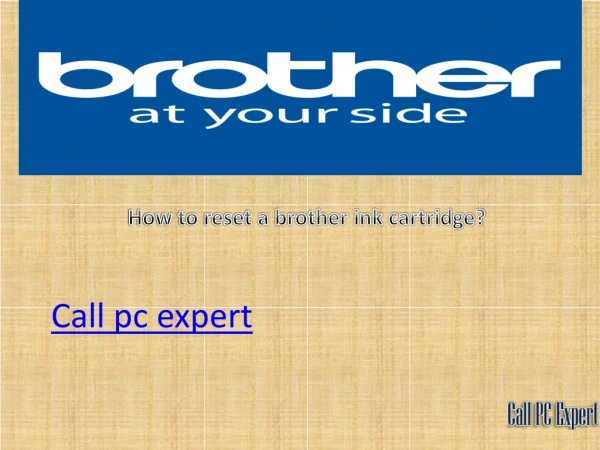how to reset brother ink cartridge?
There are two methods take can be taken to reset the brother ink cartridge and they are: Method 1 u2022tWait for few minutes after turning off the printer and then turn it back on u2022tPrinter cover will be lifted up or it can also be done by lifting a lever on the side. if youu2019re not sure that how to open printer cover then consult printer manual u2022tu201cCancelu201d and u201cprintu201d button will be pressed at the same time on printer and then u201c u201d will be pressed. Roll down to the printer ink cartridge that you want to reset u2022tu201cEnteru201d and u201coku201d button will be pressed to complete the reset option. Method 2 u2022tOpen the toner door after turning on the printer u2022tu201cclear/backu201d button will be pressed on the printer to access the reset menu u2022tArrow keys will be used to scroll down through printer toner cartridge reset option. Toner that will be reset will be selected and then press the u201coku201d button. u2022tu201c1u201d will be pressed to reset ink cartridge and then u201cclear/backu201d will be pressed to leave the menu. You will be able to print again after you close the toner door with your existing cartridge.
★
★
★
★
★
73 views • 5 slides