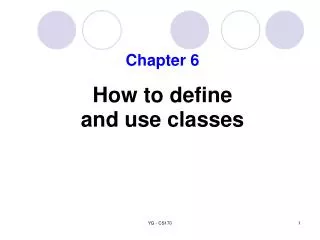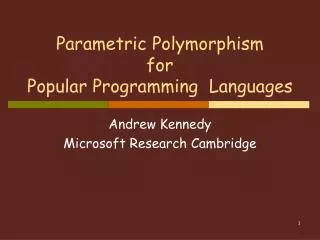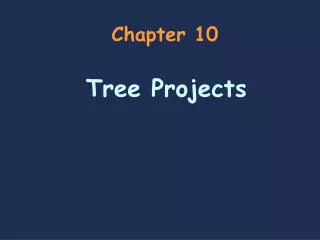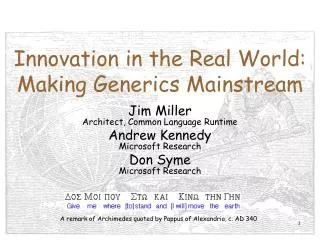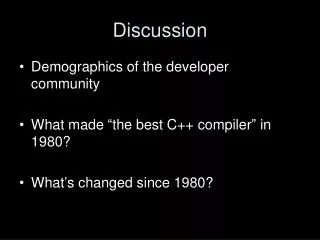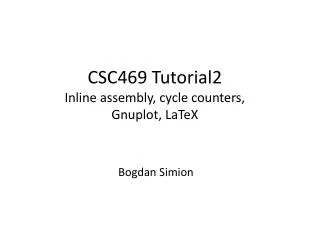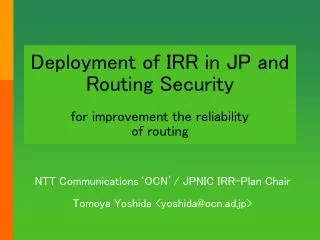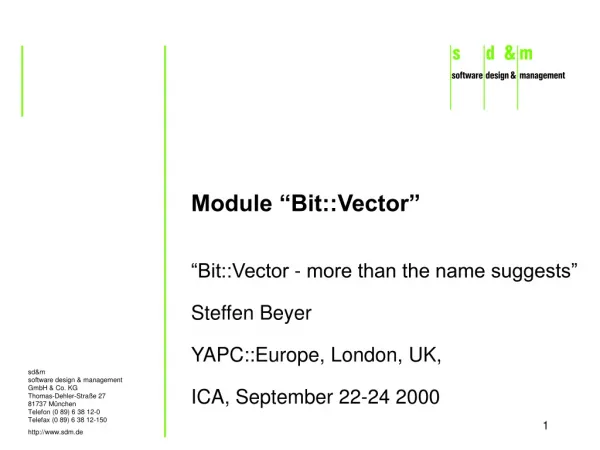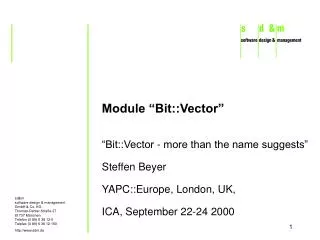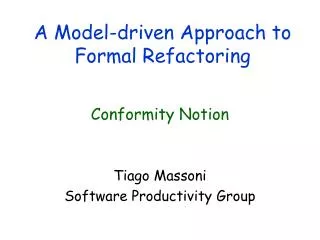How to set object's fixed size in 3ds Max
Size Panel Group Go to edit menu then choose u201cTransform Toolboxu201d. Note that the panel is open, notice in this panel we have so many tools available for us. Now I use Transform Toolbox panel a lot, as it really helps to speed up things related to transformation. I will discuss all of these tools in the next video. What weu2019re interested in now is this size panel group. Okay, we want to set the X dimension so set this to X. Then we want it to exactly 200 cm. As a whole number without any floating values. So type 200 in here. Next just click this u2018set sizeu2019 button, and as you can see in the measure utilities the X dimension now is exactly 200 cm. For more info visit https://livetraininglab.pk/courses/3ds-max-training/
★
★
★
★
★
112 views • 10 slides