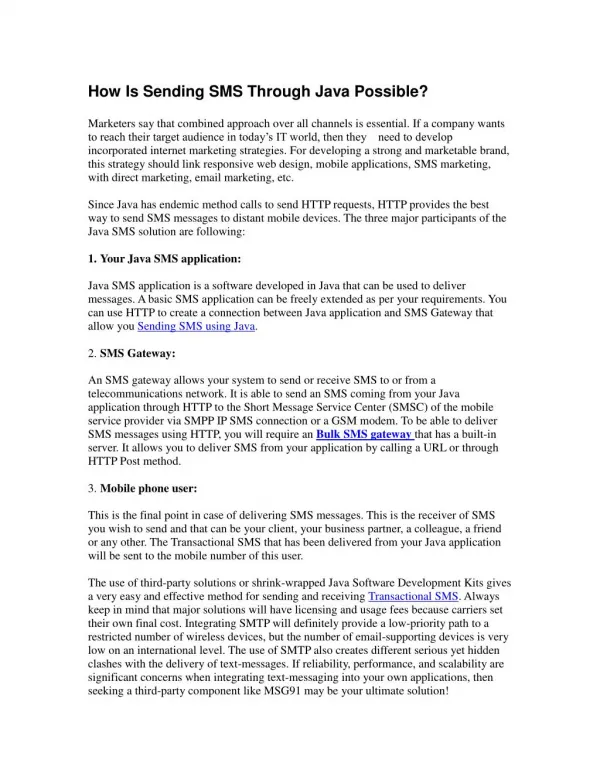How to Integrate Bulk SMS API in Java Application
Bulk SMS API allows application developer to integrate on their application and send the sms to all the numbers at one shot without login to their sms panel. Anyone can integrate the Bulk SMS API into their applications, software, website, etc., Through API we can able to check the Status of the sent messages, Delivery report, and group delivery report. We can able to send the Unicode messaging also. Once we integrate the Bulk SMS API in any of the application, the application trigger the HTTP API call with all the parameters when on required. The required parameters like SMS Service URL, User Name, Password, Mobile Number, Message, etc.. As soon as call the HTTP API, the api along with all the parameters will be send to SMS Gateway Server and the bulk SMS Gateway evaluate all the parameters and automatically the message will deliver to the given number without login to the SMS panel itself. import java.io.BufferedReader; import java.io.InputStreamReader; import java.io.OutputStreamWriter; import java.net.HttpURLConnection; import java.net.URL; import java.net.URLEncoder; import java.util.Properties; public class JavaCode{ public JavaCode() { } public static void main( String[] args) throws Exception{ String postData=""; String retval = ""; //give all Parameters In String String Username ="username"; String Password = "Password"; String MobileNo = "9xxxxxxxxx"; String Message = "Test message from java code"; String SenderID = "XXXXXX"; postData = "username=" Username "&password=" Password "&to=" MobileNo "&sender=" SenderID "&message=" Message; URL url = new URL("http://trans.kapsystem.com/web2sms.php?"); HttpURLConnection urlconnection = (HttpURLConnection) url.openConnection(); urlconnection.setRequestMethod("POST"); urlconnection.setRequestProperty("Content-Type","application/x-www-form- urlencoded"); urlconnection.setDoOutput(true); OutputStreamWriter out = new OutputStreamWriter(urlconnection.getOutputStream()); out.write(postData); out.close(); BufferedReader in = new BufferedReader( new InputStreamReader(urlconnection.getInputStream())); String decodedString; while ((decodedString = in.readLine()) != null) { retval = decodedString; } in.close(); System.out.println(retval); } } For further assistance mail to info@kapsystem.com or call on 91 9738010000 For About Bulk SMS http://www.kapsystem.com For Free Bulk SMS Demo http://www.kapsystem.com/freedemo1.php
★
★
★
★
★
314 views • 8 slides