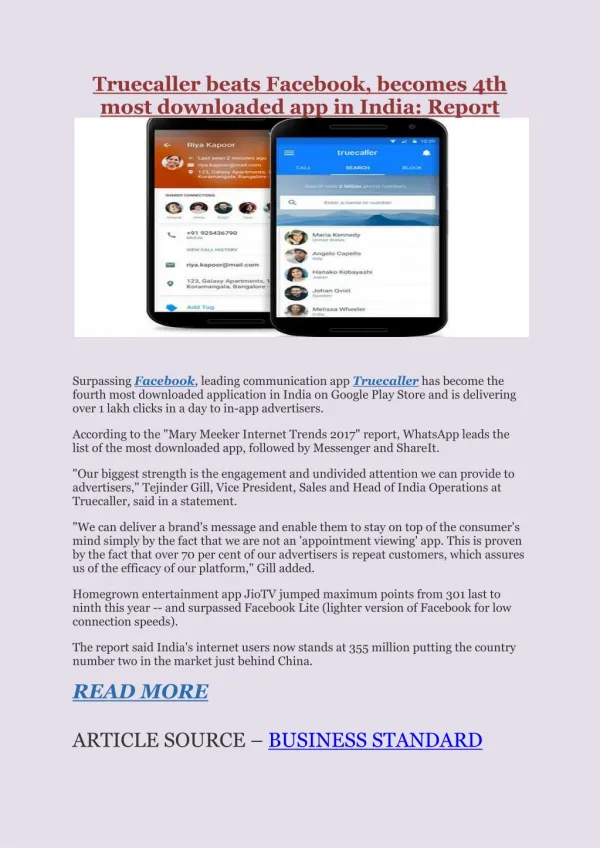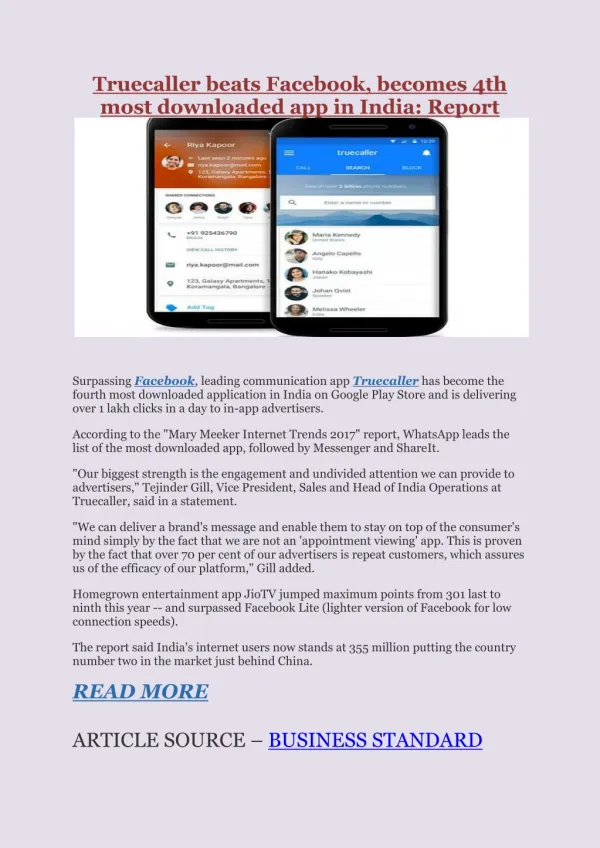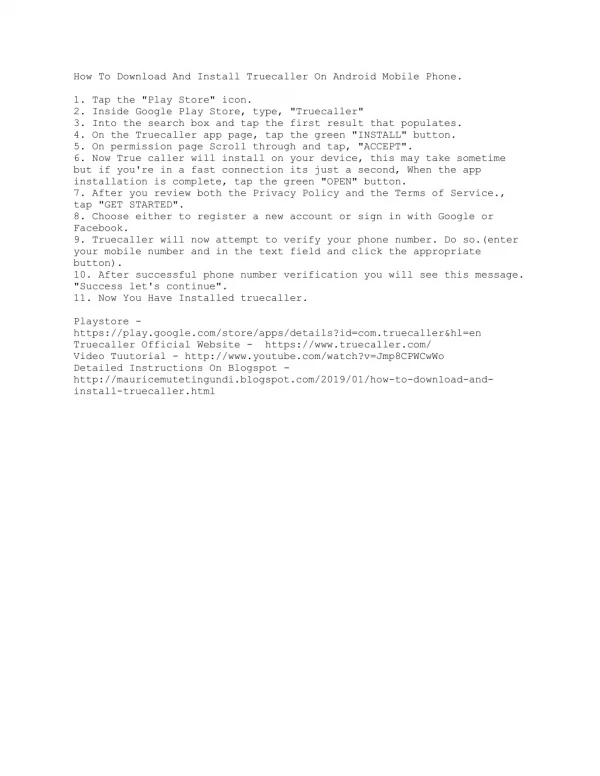How To Download And Install Truecaller On Android Mobile Phone.
How To Download And Install Truecaller On Android Mobile Phone. 1. Tap the "Play Store" icon. 2. Inside Google Play Store, type, "Truecaller" 3. Into the search box and tap the first result that populates. 4. On the Truecaller app page, tap the green "INSTALL" button. 5. On permission page Scroll through and tap, "ACCEPT". 6. Now True caller will install on your device, this may take sometime but if you're in a fast connection its just a second, When the app installation is complete, tap the green "OPEN" button. 7. After you review both the Privacy Policy and the Terms of Service., tap "GET STARTED". 8. Choose either to register a new account or sign in with Google or Facebook. 9. Truecaller will now attempt to verify your phone number. Do so.(enter your mobile number and in the text field and click the appropriate button). 10. After successful phone number verification you will see this message. "Success let's continue". 11. Now You Have Installed truecaller. Playstore - https://play.google.com/store/apps/details?id=com.truecaller&hl=en Truecaller Official Website - https://www.truecaller.com/ Video Tutorial - http://www.youtube.com/watch?v=Jmp8CPWCwWo Detailed Instructions On Blogspot - http://mauricemutetingundi.blogspot.com/2019/01/how-to-download-and-install-truecaller.html
★
★
★
★
★
44 views • 1 slides