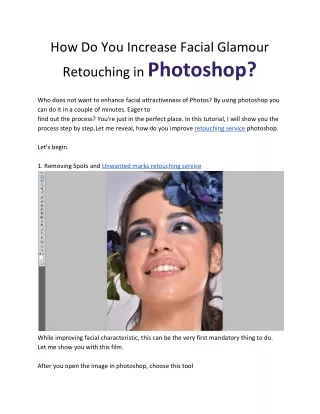How Do You Increase Facial Glamour Retouching in Photoshop
Who does not want to enhance facial attractiveness of Photos? By using Photoshop you can do it in a couple of minutes. Eager to find out the process? You're just in the perfect place. In this tutorial, I will show you the process step by step.Let me reveal, how do you improve retouching service Photoshop. Let's begin. 1. Removing Spots and Unwanted marks retouching service While improving facial characteristic, this can be the very first mandatory thing to do. Let me show you with this film. After you open the image in Photoshop, choose this tool
★
★
★
★
★
43 views • 3 slides