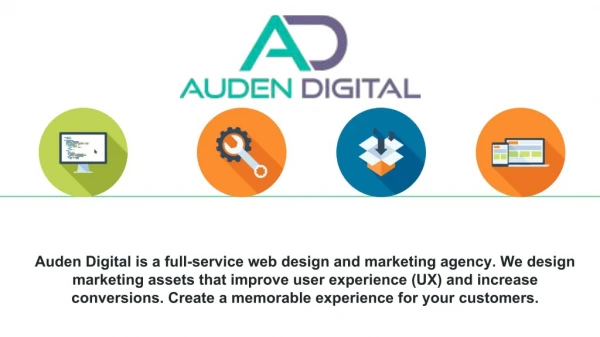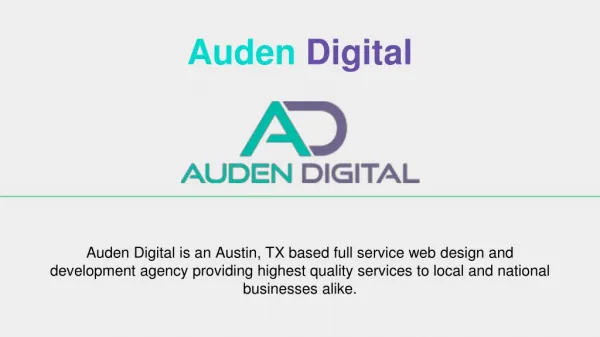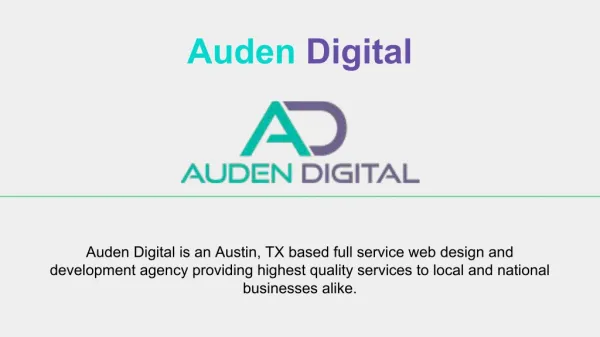Graphic Designing
PHOTOSHOP Photoshop is a software application used to edit the photos and recreate a new visual application with some graphics included. It helps the user to enhance the image quality by adding or editing the image which helps in creating artistic images and illustrations. Either it is changing the background or changing the color scheme, anything you wish to edit is possible with the required job a great sense of creativity reflects in each Photoshopped item. Changing or editing the color scheme Changing or editing the background Manipulating the characters in the images Defining the edges of the image Adding texts Adding graphics, and much more ILLUSTRATOR Illustrator is a software that allows you to create everything in the graphical world, from a single element to the whole composition everything revolves around the illustrator software. It helps in creating curves from straight lines using mathematical representations. It helps in precise editing and hence used commonly in machines for cutting and laser work. The most renowned abilities of illustrator are: Converting bitmaps into vector images Drawing 2D shapes precisely Coloring 2D shapes with the help of patters, solids etc. Adding dots for defining edges Converting texts and lines into drawings Creating texts into pre defined drawings COREL DRAW CorelDraw is software that works as a vector graphics editor. This software is a platform that provides many features for the users to perform graphical editing. The features indulge color balancing, contrast adjustments, special effects such as adding borders and in this software each element could be edited separately. It could cover many pages at the same time. Contrast adjustments Color balancing adjustments Adding borders to the images Each object could be edited separately like shape, size, color and position Vector graphic editor
★
★
★
★
★
132 views • 11 slides