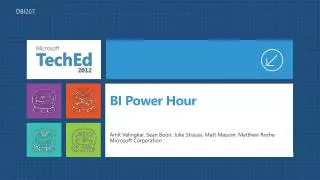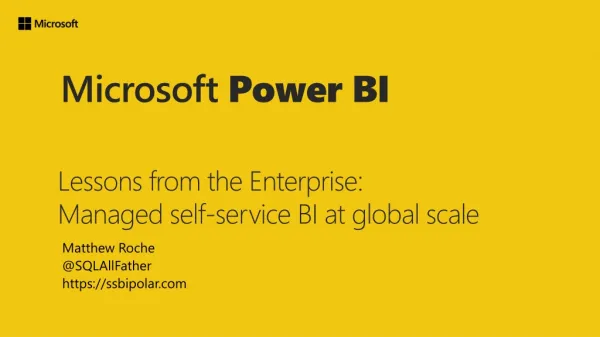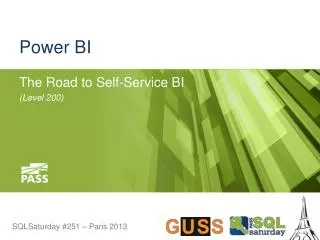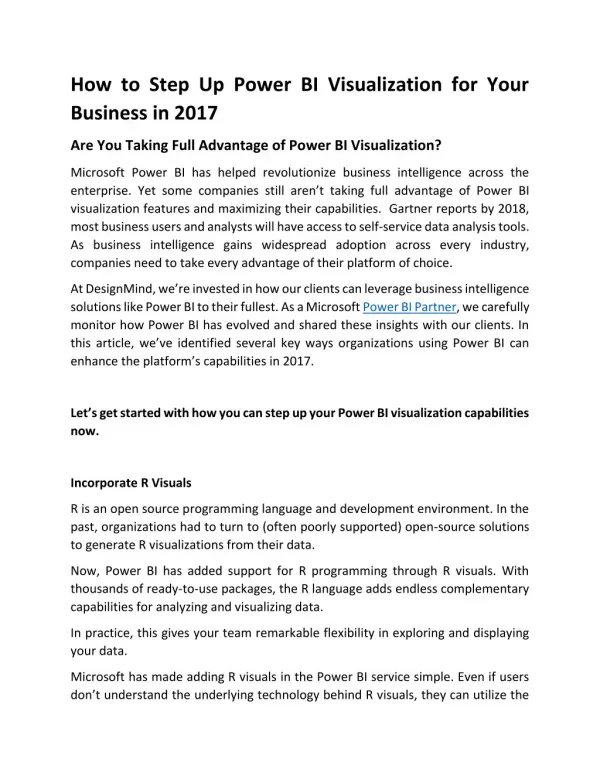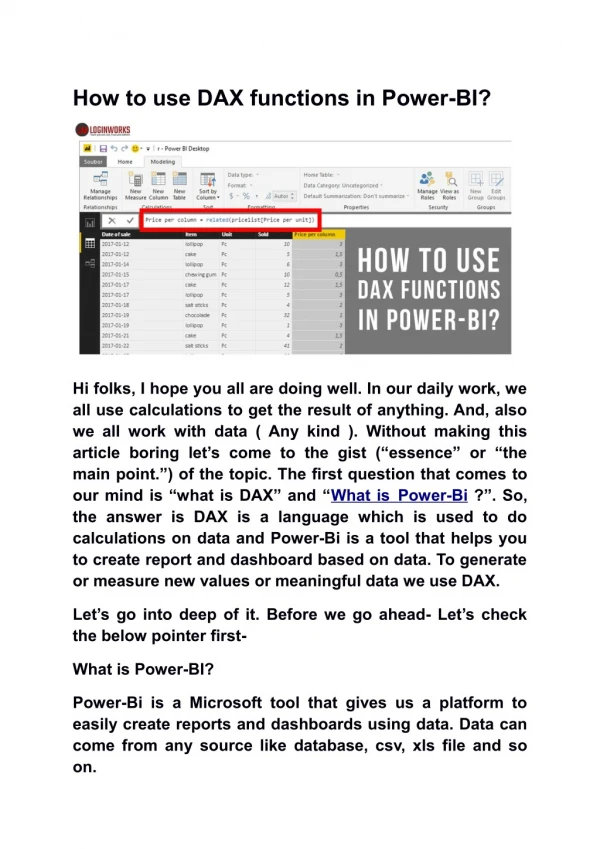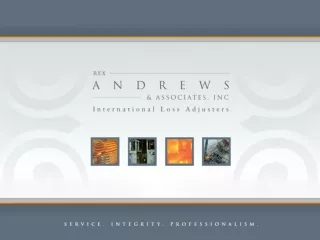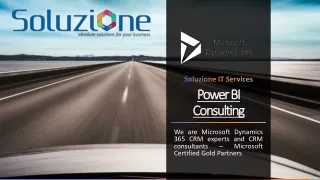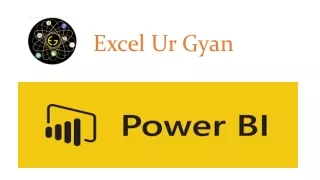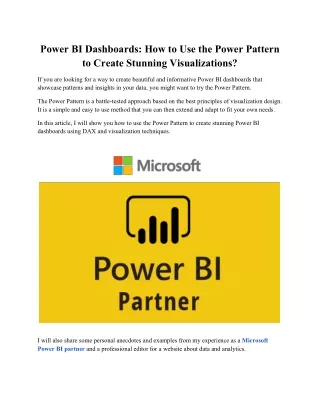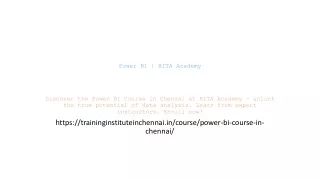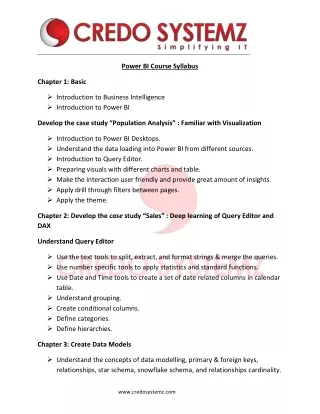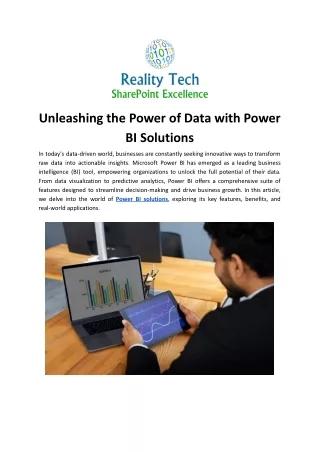How Businesses Use Power BI
0 likes | 13 Views
Unleash the power of data and turn it into compelling visual stories. Start your upskilling journey with a UniAthena free-learning online Power BI certificate course. It provides an amazing opportunity to broaden your knowledge and skills. <br><br>Learn how to make visually appealing data models in approximately 4-6 hours with this free short course. Flexible online learning gives you the upper hand. Finally, get certified by the well-known certificate of Cambridge International Qualifications, UK after completing one of the best Power BI courses. At the end of the course on the Basics of Microsoft
Download Presentation 

How Businesses Use Power BI
An Image/Link below is provided (as is) to download presentation
Download Policy: Content on the Website is provided to you AS IS for your information and personal use and may not be sold / licensed / shared on other websites without getting consent from its author.
Content is provided to you AS IS for your information and personal use only.
Download presentation by click this link.
While downloading, if for some reason you are not able to download a presentation, the publisher may have deleted the file from their server.
During download, if you can't get a presentation, the file might be deleted by the publisher.
E N D
Presentation Transcript
More Related