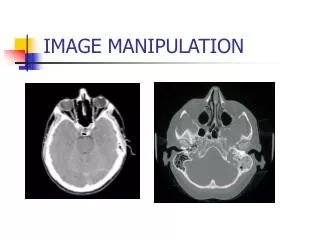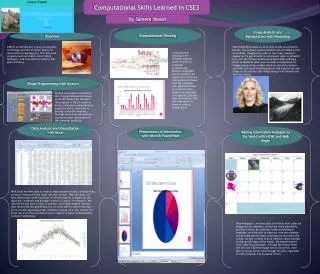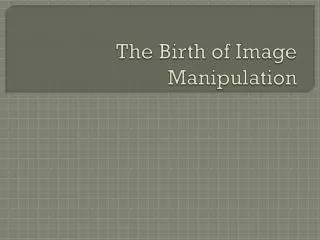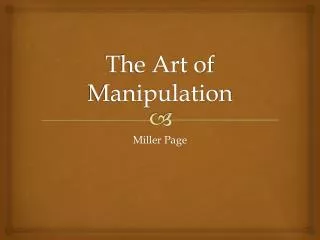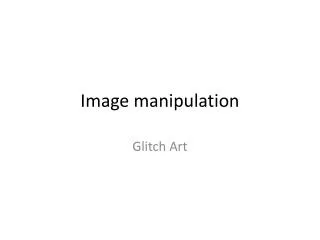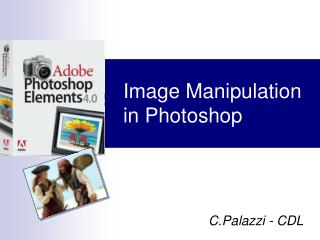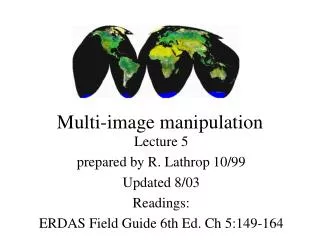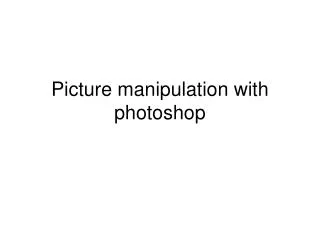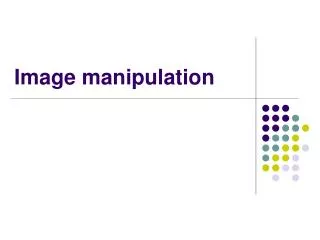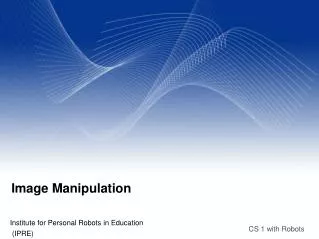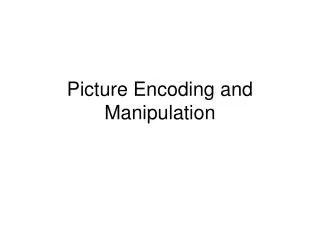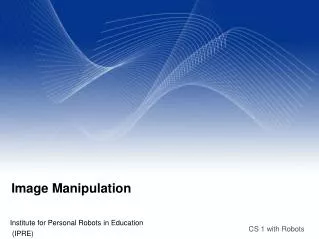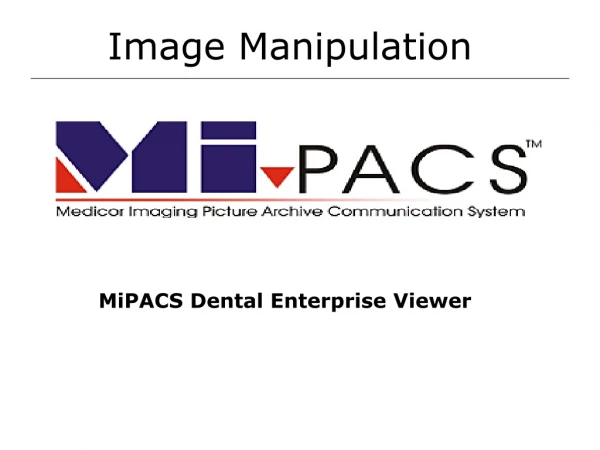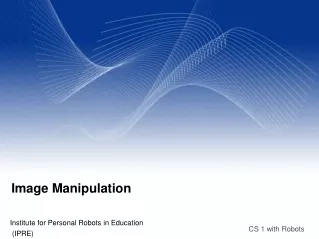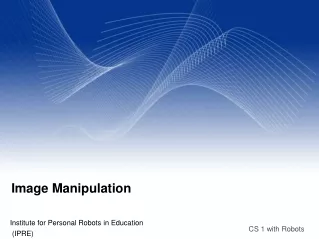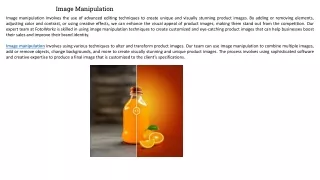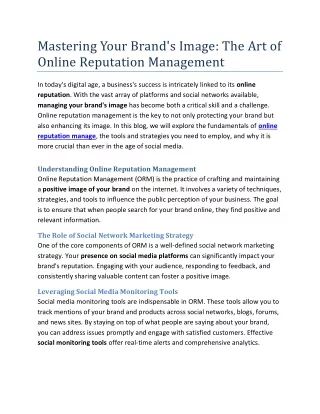Mastering the Art of Image and Picture Manipulation in Photoshop
0 likes | 18 Views
Before diving into the complex world of image manipulation Photoshop, it's crucial to grasp the basics. Photoshop offers a vast array of tools and features that allow users to alter images in countless ways. From simple adjustments like cropping and resizing to more intricate edits such as retouching and compositing, the possibilities are endless. Familiarizing yourself with the interface and key tools is the first step towards mastering Photoshop.
Download Presentation 

Mastering the Art of Image and Picture Manipulation in Photoshop
An Image/Link below is provided (as is) to download presentation
Download Policy: Content on the Website is provided to you AS IS for your information and personal use and may not be sold / licensed / shared on other websites without getting consent from its author.
Content is provided to you AS IS for your information and personal use only.
Download presentation by click this link.
While downloading, if for some reason you are not able to download a presentation, the publisher may have deleted the file from their server.
During download, if you can't get a presentation, the file might be deleted by the publisher.
E N D
Presentation Transcript
More Related